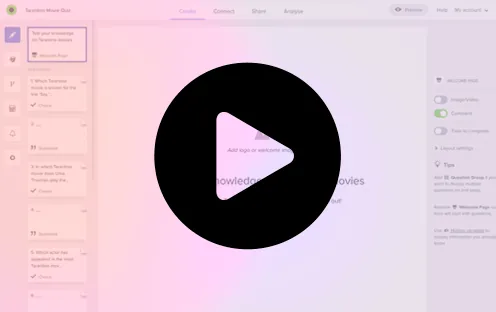Traditional pen-and-paper tests are giving way to more innovative solutions, and among the most exciting developments is the use of AI test generators. These advanced tools offer a myriad of benefits, from streamlining the creation of test questions to providing real-time analytics. If you’re looking to modernize your assessment methods, here’s a guide on how to conduct tests online using an AI test generator.
What is an AI Test Generator?
An AI test generator is a sophisticated tool that leverages artificial intelligence to create, manage, and analyze tests. These generators can produce a wide range of questions—multiple-choice, true/false, short answer, and more—based on the input parameters you provide. They use algorithms to ensure that the questions are relevant, accurate, and aligned with your learning objectives.
Benefits of using an AI Test Generator
- Efficiency: AI test generators can create large volumes of questions quickly, saving educators and trainers significant time.
- Customization: These tools allow you to tailor questions to specific topics, difficulty levels, and learning goals.
- Consistency: AI ensures that questions are uniformly formatted and adhere to the same standards, reducing the chances of errors.
- Analytics: Many AI test generators offer detailed analytics on test performance, helping you identify areas where learners may need additional support.
Steps to conduct Tests Online using an AI Test Generator
1. Define your objectives
Before you start using the AI test generator at Responsly, defining what you want to achieve with your test is crucial. Are you assessing knowledge retention, understanding of specific concepts, or problem-solving skills? Your objectives will guide the type of questions you need and the structure of the test.
2. Input parameters and content
Once you’ve selected your AI test generator, input the parameters for your test. This includes defining the topics, specifying the number of questions, and setting difficulty levels. Some generators also allow you to upload content or reference materials to tailor the questions further.
3. Review and edit questions
Although AI test generators are highly accurate, it’s always a good idea to review the generated questions. Check for clarity, relevance, and alignment with your objectives. You can edit or fine-tune questions as needed to ensure they meet your standards.
4. Publish and distribute the test
With your questions finalized, you can publish the test online. Most AI test generators offer various options for distribution, such as direct links, or email invitations. Choose the method that best suits your audience.
5. Monitor and analyze results
After your test is live, monitor the responses and analyze the results using the analytics tools provided by the AI test generator. This data will give you insights into how well learners are performing and where they may need additional support.
6. Provide feedback and adjust
Based on the test results, provide feedback to learners and adjust your teaching or training methods as necessary. You can also use the insights gained to refine future tests, making them more effective and aligned with your learning objectives.
Practical tips for maximizing AI Test Generators
- Start with clear objectives
Before using the AI test generator, clearly define what you want to assess. Whether it’s conceptual understanding, problem-solving skills, or knowledge application, having clear objectives will help you configure the AI tool more effectively.
- Regularly update question banks
To keep your assessments fresh and relevant, regularly update your question banks. Incorporate new topics, revise outdated questions, and ensure that your test content evolves with the curriculum.
- Leverage analytics for improvement
Use the analytics provided by the AI test generator to gain insights into test performance. Analyze patterns in question difficulty, response accuracy, and learner performance to refine your teaching strategies and improve future tests.
- Ensure accessibility
When creating online tests, ensure that they are accessible to all learners, including those with disabilities. AI test generators often have features to help create accessible tests, but it’s important to review and adjust settings as needed.
- Pilot test
Before fully deploying a test, consider running a pilot with a small group of learners. This can help identify any issues with question clarity, technical glitches, or other potential problems.
- Maintain human oversight
While AI test generators are powerful, they are not infallible. Always review and refine the questions generated by AI to ensure they meet your standards and accurately assess the intended learning outcomes.
- Encourage feedback from learners
After the test, gather feedback from learners about their experience. This can provide valuable insights into the test’s effectiveness and highlight areas for improvement.
Check out our list of the 7 best tools for creating online tests!
Practical applications of AI Test Generators
AI test generators are transforming the landscape of assessments, offering practical solutions across various domains. Here are some key applications:
1. Educational Assessments
- Customized tests: Tailor tests to individual learning needs by adjusting difficulty levels and focusing on specific topics.
- Automated Grading: Save time with instant grading and feedback, allowing educators to focus on personalized instruction.
- Adaptive Testing: Use adaptive algorithms to adjust question difficulty based on student performance, providing a more accurate measure of knowledge.
Check out our ready made Education templates
2. Corporate Training
- Skill Assessments: Evaluate employee skills and knowledge in specific areas relevant to their roles, ensuring they meet job requirements.
- Onboarding Programs: Create engaging assessments for new hires to familiarize them with company policies, procedures, and role expectations.
- Continuous Learning: Implement regular quizzes to reinforce training material and track employee progress over time.
3. Personalized Learning
- Adaptive Learning Paths: Generate personalized tests that adapt to each learner’s progress, providing targeted questions to address their strengths and weaknesses.
- Interactive Content: Create engaging quizzes and tests that incorporate multimedia elements, such as images and videos, to enhance the learning experience.
4. Research and Development
- Data Collection: Use test data to analyze trends, performance metrics, and learning outcomes, aiding in the development of new educational strategies and tools.
- Experimental Studies: Implement tests to evaluate the effectiveness of new teaching methods, technologies, or content formats in real-world settings.
5. Consumer Insights
- Market Research: Conduct surveys and quizzes to gather consumer feedback and preferences, informing product development and marketing strategies.
- User Engagement: Use interactive tests to engage users on websites or social media platforms, providing valuable data on user interests and behaviors.
Check customer feedback templates!
Conclusion
AI test generators are revolutionizing the way we conduct assessments, offering a blend of efficiency, customization, and insightful analytics. By following these steps, you can leverage this technology to create engaging, effective online tests that meet your educational goals. Embrace the future of testing with AI, and enjoy the benefits of a streamlined, data-driven approach to assessment.
Get a free 7-day trial at Responsly and test the AI Test Generator now!