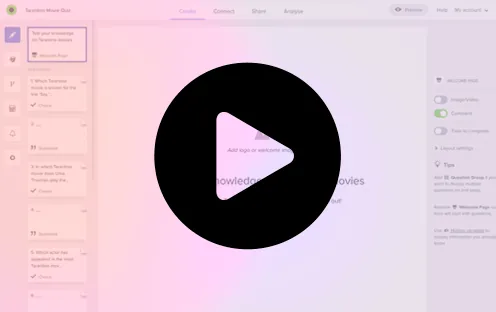9 min read

In an increasingly digital world, online forms have become indispensable tools for businesses, nonprofits, educational institutions, and individuals. They simplify data collection, enhance user engagement, and streamline various processes. The demand for versatile and user-friendly online form builders continues to grow. In this blog post, we’ll explore the best online form builders for 2023, highlighting their key features, pricing, and benefits.
What program is best for making forms?
Responsly
What distinguishes Responsly as an online form builder is its unwavering commitment to user-centric design principles. When you embark on your form-building journey with Responsly, you’ll immediately notice a refreshing departure from traditional form interfaces. Instead, Responsly’s forms exude a sense of innovation, resembling beautifully crafted landing pages that tell a compelling story through the harmonious fusion of images, videos, and seamless interactions. This unique user experience is not just visually appealing but also strategically designed to captivate and engage your audience, making Responsly an exceptional choice for crafting forms that transcend mere data collection.
Beyond its captivating aesthetics, Responsly has carved a niche for itself in the realm of online advertising campaigns. Its form-building capabilities are tailor-made to cater to the unique needs of digital marketers. By seamlessly blending form functionality with the allure of captivating landing pages, Responsly empowers marketers to create highly engaging and conversion-oriented campaign forms. Whether you’re focused on lead generation or desire forms that leave a lasting impression, Responsly has you covered.
Responsly boasts a robust integration ecosystem that spans over 1,000 apps, ensuring seamless connectivity with your preferred tools and workflows.
One of Responsly’s standout features lies in its approach to question types. With a diverse array of over 20 question types at your disposal, you have the freedom to shape your forms according to your precise data collection requirements. What truly sets Responsly apart, however, is its intelligent implementation of logic rules. These rules govern the display of questions based on user responses, providing a dynamic and responsive form-filling experience that enhances user satisfaction and data accuracy.
Key Features Highlight:
- Engaging Landing-Page-Like Forms: Responsly’s forms combine stunning visuals with seamless interactions, delivering a user experience reminiscent of browsing captivating landing pages.
- Intuitive Form Building: Crafting forms on Responsly is a quick and intuitive process akin to creating a compelling document, streamlining your form-building endeavors.
- Conditional Logic: The ability to define logic rules for conditional questions ensures that users encounter only the most relevant content, optimizing the efficiency and effectiveness of your forms.
Pricing Options:
Free Trial: Dive into Responsly with confidence through a risk-free trial period, free of any initial commitments.
Premium: Starts at $61/month and offers unlimited forms and 500 responses, multilingual forms, and AI assistant.
JotForm
When it comes to form builders offering a vast array of form types and templates, JotForm takes the lead. With an impressive collection of over 10,000 form templates, JotForm provides users with an extensive selection to cater to diverse needs. Among these templates, you’ll find a wealth of options for registration forms, request forms, and application forms, and what’s more, many of these forms can span multiple pages, ensuring flexibility in design.
One of JotForm’s standout features is its commitment to mobile-friendliness. In today’s mobile-centric world, having forms that adapt seamlessly to different devices is crucial. JotForm delivers on this front, ensuring that your forms look and function flawlessly on mobile devices.
Furthermore, JotForm offers a convenient option for those who already have existing forms. You can effortlessly import your current forms into JotForm, allowing you to continue using your familiar setups while benefiting from JotForm’s feature-rich environment. Plus, downloading response data into comprehensive reports is a breeze, enabling you to gain valuable insights from your collected data.
Additionally, JotForm simplifies workflow integration with popular tools like Slack, Dropbox, and Mailchimp. This versatility empowers you to streamline your processes and enhance efficiency.
Key Features at a Glance:
- Over 10,000 free online form templates to suit a wide range of business needs.
- Seamless integration with 30+ trusted payment gateways for secure transactions.
- Mobile-friendly forms that adapt to various devices for enhanced user experience.
- Hassle-free import of existing forms and easy report generation.
- Integration with popular Slack, Dropbox, and Mailchimp tools for streamlined workflows.
Pricing Options:
- Free: Includes 5 forms, 100 monthly responses, and unlimited fields per form.
- Premium: Starts at $24/month and offers 25 forms and 1,000 responses, providing more robust options for your form-building needs.
Formstack
Formstack takes pride in prioritizing safety and security, particularly in the realm of PCI (payment card industry) compliance. Moreover, their commitment extends to ensuring that their forms align with GDPR and MPPA compliance standards.
Formstack goes the extra mile by offering a versatile selection of form types tailored to specific industries, simplifying the form creation process to meet your unique requirements. This flexibility allows you to rearrange content on the page and even enables users to navigate through one question at a time for a smoother user experience. Once your forms are ready, Formstack equips you with the tools to enhance their performance, including the addition of UTM tracking codes and the ability to conduct A/B testing to determine which versions yield the best results.
Key Features Highlights:
- Create secure and dependable payment systems that facilitate subscriptions and seamless transactions. Formstack provides PCI compliant forms, payment processors, discount code integration, and the ability to incorporate calculating fields for precise transactions.
- Enhance your conversion rates through A/B testing, allowing you to compare different variations of your forms and optimize their effectiveness.
Pricing Options:
- Free: Enjoy a 14-day trial to explore Formstack’s features.
- Premium: Starting at $50 per month, the premium plan offers 20 forms and the capacity to handle 1,000 responses. This tier equips you with the tools to leverage Formstack’s capabilities for your specific needs.
Google Forms
Without acknowledging the widely acclaimed Google Forms, no discussion of the best online form builders would be complete. This tool boasts diverse ready-made templates, including feedback forms, order forms, job applications, and work requests. Google Forms allows easy customization, enabling users to incorporate logos and upload images. Moreover, it offers various question formats, such as multiple-choice, checkboxes, and short-answer submissions, to cater to different data collection needs.
One of Google Forms’ standout features is its ability to generate real-time charts and instant data summaries based on user submissions. This feature is further complemented by the seamless integration with Google Sheets, allowing users to delve deeper into data analysis.
Additionally, Google Forms supports collaboration, similar to Google’s suite of productivity tools like Google Docs, Sheets, and Slides. Inviting collaborators to work on form-building projects facilitates teamwork and efficiency.
However, it’s important to note that Google Forms lacks payment options, which may be a critical requirement for some users. In such cases, users may need to explore other form-building platforms that offer payment processing capabilities.
Key Features at a Glance:
- Real-time information and charts generated from form submissions, with the option to extend data analysis using Google Sheets.
- A wide range of question options, including the ability to implement page branching and question skip logic.
- Collaboration features that enable the addition of collaborators, fostering teamwork in form-building projects.
Pricing Options:
- Free: Google Forms is accessible with a Google account and imposes no limitations on the number of forms you can create.
- Premium: Starting at $6 per month, Google Workspace provides access to all Google products tailored for businesses, including enhanced features for Google Forms.
Formsite
Formsite distinguishes itself as a top-tier online form builder, particularly when it comes to the security of sensitive data. One of its standout features is its robust encryption capabilities, ensuring that form submissions are safeguarded against unauthorized access. Additionally, Formsite offers the valuable feature of generating password-protected reports, adding an extra layer of security to collected data. This makes Formsite a preferred choice for businesses and organizations that handle confidential or sensitive information.
To further fortify its security measures, Formsite provides users with effective spam prevention tools, helping to filter out unwanted and potentially harmful submissions. Moreover, the platform offers secure link-sharing options, allowing users to control access to their forms and data, reinforcing its commitment to data protection.
Formsite’s template library is another asset, with templates categorized by industry. These templates are widely utilized for market research and gathering customer feedback, streamlining data collection for businesses of all sizes. With an impressive repertoire of over 40 question types, Formsite ensures that users can tailor their forms precisely to their data collection needs.
Key Features Highlight:
- Data Encryption for Security: Formsite empowers users to create secure forms with robust data encryption capabilities. Your sensitive information remains protected without the need for complex protocols, ensuring the safety of your data.
- Effortless Form Access with QR Codes: Formsite simplifies form and survey distribution by enabling users to publish their forms with QR codes. This convenient feature allows users to access your forms with ease, enhancing accessibility and user experience.
Pricing Options:
- Free Trial: Explore Formsite risk-free with a 14-day trial, with no credit card information required upfront.
- Premium: Starting at an affordable monthly rate of $21, the premium plan provides users with the capacity to create and manage up to 5 secure forms, each capable of handling 500 responses, offering enhanced features to meet your form-building needs.
Best Practices for Designing User-Friendly Forms
Designing effective forms is crucial for collecting accurate and actionable data while providing a positive user experience. Here are some best practices for form builder design:
- Simplicity is Key: Keep forms as simple and concise as possible. Avoid unnecessary fields and questions. Use clear and straightforward language to explain instructions and questions.
- Progressive Disclosure: Employ progressive disclosure to reveal more questions or options as the user progresses through the form. This reduces overwhelm and keeps the form visually uncluttered.
- Mobile-Friendly Design: Ensure that your forms are responsive and work well on various screen sizes, especially on mobile devices.
- Input Masks and Formatting: Use input masks to consistently format data like phone numbers, dates, or credit card numbers. Include examples or tooltips to guide users on the expected format.
- Confirmation and Thank You Page: After submission, redirect users to a thank you page or provide a confirmation message to acknowledge their submission. You can also include next steps or contact information for support.
Selecting the right online form builder for your needs in 2023 is essential for efficient data collection and enhanced user engagement. Each of the options listed above offers unique features and pricing plans to cater to a variety of requirements. Whether you’re a small business, a nonprofit organization, an educator, or an individual, there’s a form builder that’s perfect for you. Evaluate your needs and budget, and choose the one that aligns with your goals to make 2023 a year of streamlined data collection and improved engagement.