6 min read
Listen and understand your customers. Win them at any stage of their journey.
cx Platform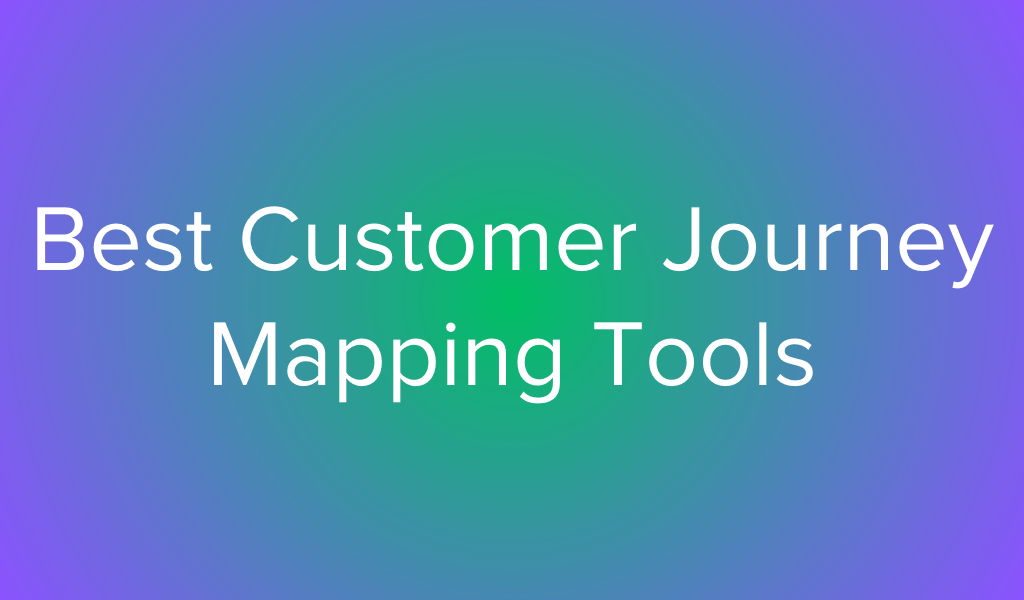
Customer expectations in 2025 are higher than ever. They want seamless, personalized customer experiences across every interaction with your brand—from discovering your product to post-purchase engagement. But how do you ensure that your organization is delivering the right experience at the right moment?
The answer lies in customer journey mapping tools. These platforms allow you to visualize, analyze, and optimize every touchpoint a customer encounters on their path to purchase—and beyond.
In this post, we’ll break down six of the best customer journey mapping tools, starting with Responsly, the all-in-one feedback and experience management platform. Whether you’re a CX strategist, product marketer, or customer support lead, these tools can help you master every customer interaction.
1. Responsly – The Most Complete Customer Journey Mapping Tool
When it comes to truly understanding your customer journey—and doing something meaningful with those insights—Responsly leads the pack. Built for modern teams who value both simplicity and power, Responsly lets you map out every phase of the customer journey while collecting real-time feedback across every channel.
Whether you’re improving onboarding, optimizing customer retention, or enhancing service touchpoints, Responsly gives you the tools to act fast and make data-driven decisions.
Why Responsly Stands Out
- Visual Journey Mapping: Easily build and customize journey maps to align with key business goals.
- Multi-Channel Feedback: Collect customer insights through email surveys, website pop-ups, kiosks, WhatsApp, and more.
- AI-Powered Analysis: Tap into sentiment scores, conversation intelligence, and Net Promoter Score (NPS) to reveal hidden opportunities.
- GDPR Compliant: Designed with privacy in mind, so you can confidently manage data.
- Integrations: Responsly works with your existing tech stack—from CRM platforms to internal communication tools.
💡 Want to enhance your entire experience strategy? Check out our customer experience trends guide.
How to Use Responsly to Map the Entire Customer Journey
Here’s how to use Responsly to map the customer journey effectively, using dedicated templates at each stage:
- Start with onboarding:
Use the Customer Success Survey to understand how well new users are getting started with your product or service. - Measure overall experience:
Deploy the Customer Satisfaction Survey at key touchpoints to assess satisfaction levels and expectations. - Evaluate customer service quality:
Use the Customer Service Survey to measure how effectively your support team resolves issues and meets expectations. - Refine your product experience:
Leverage the Product Feedback Form to capture detailed input on usability, features, and improvements. - Gauge customer loyalty and advocacy:
Send a Net Promoter Score (NPS) Survey to identify promoters, passives, and detractors, helping you strengthen brand loyalty and boost referrals.
With these templates, Responsly lets you visualize the entire customer journey and optimize each interaction for a more seamless, customer-centric experience.
2. Lucidchart – Ideal for Visual Thinkers
Lucidchart is a flexible diagramming tool with powerful flowchart and journey mapping capabilities. It’s ideal for teams that love a visual-first approach and need to quickly align on internal processes.
Top Features
- Intuitive drag-and-drop editor
- Vast template library for customer journey diagrams
- Real-time collaboration and comments
- Integration with Google Workspace, Slack, and Microsoft Teams
However, Lucidchart lacks feedback collection features—so while it’s great for visualization, it doesn’t capture customer sentiment directly.

3. UXPressia – Tailored for Customer Experience Teams
UXPressia specializes in customer journey mapping with built-in tools for building personas, mapping emotions, and even forecasting future states of the customer journey. Its intuitive interface and robust templates make it a favorite among UX and service design teams.
What Sets It Apart
- Customer journey maps with emotional timelines
- Persona builder for richer user profiling
- Real-time team collaboration
- Presentation-ready export formats

4. Smaply – For Cross-Functional Teams
Smaply focuses on aligning cross-functional teams through journey mapping. It’s particularly useful for larger organizations that need to manage multiple personas and stakeholder perspectives.
Key Highlights
- Visual stakeholder and ecosystem maps
- Persona and scenario planning tools
- Journey map comparison feature
- Integration with Jira and other project management tools
Smaply is a great complement to Responsly for teams focused heavily on internal process alignment.

5. Microsoft Visio – Traditional Yet Powerful
While not specifically built for customer experience, Microsoft Visio remains a go-to tool for enterprise teams who want total control over diagrams and mapping. It supports advanced customization but requires a steeper learning curve.
Pros
- Deep customization options
- Suitable for detailed technical journey maps
- Integrates well with other Microsoft tools
Cons
- Less intuitive for non-designers
- No built-in feedback collection or analytics
6. Canvanizer – A Lightweight Alternative
Canvanizer offers simple canvas templates, including customer journey canvases, for brainstorming and visualizing customer paths. It’s a good option for small teams or workshops looking for quick, no-frills mapping.
Why You Might Use It
- Ready-made canvases for journey mapping, personas, business models
- Easy collaboration and sharing
- No login required to get started
However, its lack of analytics, integrations, and automation makes it better suited for ideation—not long-term strategy.
How to Choose the Right Customer Journey Mapping Tools
Choosing the right tool comes down to understanding your team’s specific needs. Ask yourself:
- Do you need real-time customer feedback collection?
- Is collaboration across teams important to your process?
- Will you benefit from AI-powered insights and sentiment analysis?
- Do you need integration with your CRM, support tools, or email platforms?
- How important is data security and compliance (e.g., GDPR)?
If your goal is to go beyond basic visualization and truly measure, act, and improve the customer experience at every touchpoint, a tool like Responsly is your best bet. It combines mapping, feedback, analytics, and automation into one powerful platform.
Conclusion
Customer journey mapping is no longer a luxury—it’s a necessity for businesses looking to thrive in a competitive, customer-first landscape. From understanding your users’ emotions to identifying bottlenecks in your onboarding flow, these tools can give you the clarity needed to improve every step of the experience.
While tools like Lucidchart and UXPressia are strong visual platforms, Responsly stands out as the only one that integrates mapping with real-time feedback collection, analytics, and automation—making it the most complete customer journey mapping tool in 2025.
If you’re ready to take your customer journey strategy to the next level, start with Responsly. Explore our customer journey mapping guide or try Responsly today.






