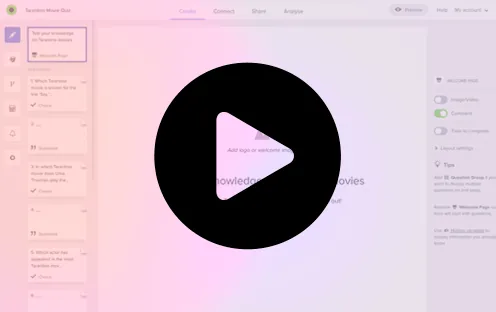Nowadays, creating online tests has become very popular, both among teachers and entrepreneurs. Thanks to online test maker tools, you can quickly and easily assess the knowledge of students, employees or customers. However, choosing the right online easy test maker tools can be difficult, so we have prepared a list of the five best tools to help you create professional and effective online tests.
Tools for creating online tests differ in terms of functionality, interface, price and availability. Therefore, considering what features are most important to us and which tool will best suit our needs is worth it.
These free online test creators offer a range of features, from basic question-and-answer options to more advanced analysis tools. With a user-friendly interface and customizable templates, you can easily create tests and quizzes that fit your brand and meet industry standards.
Knowledge tests for employees
Research on the level of employee knowledge or competency tests are often used by companies to assess the knowledge acquired during various training courses and lectures. Such tests can be made available online to training participants immediately after their completion and performed on computers, tablets or smartphones. HR departments use online tests to select the best candidates for positions and to verify the knowledge required for a given position. This form of assessment is less stressful for new candidates than traditional written tests or verification interviews.
Knowledge tests for students
In schools and colleges, online tests are often used as a form of knowledge testing. Conducting them is easier and faster than preparing a traditional written test. Online tests can be taken right after classes end. Homework can also be performed in the form of knowledge tests, which allows students to consolidate their acquired knowledge in an attractive way.
7 best free online test maker tools
Responsly
Google Forms
Kahoot!
Typeform
Quizlet
Interact
Formative
Responsly – the best multiple choice test maker
Responsly is one of the easiest test maker tool available. With a chat-like interface that you can access from the convenience of your smartphone, Responsly changing the way students and employees are tested.
Find out why Responsly is considered one of the best online testing programs:
- Easy to use – Responsly have an intuitive interface that allows you to create tests simply and quickly. They do not require complicated configuration or special technical skills, which makes them very accessible.
- Enable personalization – Responsly allow you to tailor questions and answers to the individual needs of the user. You can choose from different question types, add images, videos or website links, which allows you to create more interactive and engaging tests.
- Automatically process results—Responsly offers automatic result processing. This means that after completing the test, the results are immediately available to the user, allowing for quick analysis and interpretation.
- Easy sharing – Responsly can be easily shared via a link or QR code, making it easy to distribute tests and surveys to students, employees or customers.
- Ensure anonymity – Responsly allows you to conduct a test or survey anonymously and obtain honest answers from participants.
- Branding: Responsly allow you to fully personalize your tests with your own brand logo and colors.
Google Forms
Google Forms is a free tool from Google that allows you to create tests, surveys and quizzes online. One of the main advantages of using Google Forms is that it is free and easily accessible. Anyone with a Google account can use it to create professional-looking tests at no cost. Additionally, it offers a wide range of customizable question types, including multiple choice, checkbox, short answer, and more. Google Forms also allows creators to add images, videos, and other media to enhance the survey. It is user-friendly and requires no coding knowledge, making it accessible to everyone. However, Google Forms does not provide advanced features such as assigning points for partial answers or personalizing the appearance.
Kahoot!
Kahoot! is a platform that allows you to create interactive quizzes and educational games. The advantages include attractive graphics, an engaging form, the ability to adapt quizzes to individual needs and share them online. Kahoot! does not provide the ability to add images, videos and text and limits the number of participants to 50 in the free version.
Typeform
Typeform offers a complimentary online test maker tool, which employs a simple drag-and-drop interface, making it effortless to construct polished online quizzes. No coding expertise or design skills are required. Crafting your own test is a breeze; simply select from a vast array of more than 400 visually appealing templates. Input your questions and answers, incorporate captivating visual elements such as images, GIFs, and videos, and swiftly deploy to your team, all with just a few simple clicks. Apart from quizzes, their adaptable templates encompass surveys, polls, feedback forms, and even request forms.
Quizlet
Quizlet is an online test maker software renowned for its distinctive flashcard format. While it is predominantly used in educational settings, this tool can also be leveraged in the workplace to evaluate employees’ comprehension and retention of training concepts. It provides access to an extensive library of pre-made flashcard stacks covering various topics, simplifying quiz creation. Particularly advantageous for visual learners, Quizlet predominantly utilizes images to convey information and key concepts, enhancing comprehension and facilitating easier recall. In addition to customizable flashcards, Quizlet offers the option to organize game-show style contests, fostering healthy competition among workers. Among its other notable features are timed games, adaptive questions, and practice tests. While this learning platform is freely accessible, unlocking analytics and customization options requires a paid subscription.
Interact
Interact is an online test creator and learning management system platform designed to assist businesses in generating leads for growth and driving traffic to their websites. It is also beneficial for individuals or educational institutions seeking to create scored quizzes, personality quizzes, or assessment quizzes. By selecting from a variety of pre-built quiz templates, users can save time and effort. The platform offers over 800 ready-to-use quiz templates in more than 40 categories, covering topics such as marketing, entertainment, education, history, health, lifestyle, and more. Another notable feature of Interact is its drag-and-drop tool, enabling the creation of branching logic quizzes. This feature allows learners to see different questions based on their previous answers. With the platform’s paid plan, users can even customize the quiz theme and branding according to their company’s specifications, giving them control over colors, fonts, images, and logos.
Formative
Formative is an educational platform that allows you to create tests, surveys and questionnaires. One of its greatest advantages is the ability to create questions in various formats, which allows for increased student engagement and the level of interactivity in the learning process. For example, dragging and dropping items, drawing or selecting areas allows students to learn interactively, which increases their interest and motivation. Automatic result processing is another big advantage of Formative because it allows you to get test results quickly without having to manually check each question. This allows you to quickly and easily determine the level of students’ knowledge.
How to choose the right test maker tool
Are you looking for the perfect test authoring software to help you run interactive, engaging, and game-changing tests? Well, you’ve come to the right place! But with so many options, choosing the right one for you can be overwhelming. Here are some key factors to consider before making your final decision:
- Test Templates: Nobody has time to create tests from scratch! Make sure you choose a testing tool that offers a variety of ready-to-use test templates.
- Personalization: Want to make your tests stand out and attract more responses? Look for a test creation tool that allows you to easily customize tests such as changing colors, fonts, and logos to match your company’s branding.
- Skip and Branch Logic: To make your test look professional, ensure it has skip and branch logic. This clever tool ensures that certain questions only appear when certain conditions are met and irrelevant questions are skipped, helping you get the right feedback.
- Question Types: Different tests require different types of questions to obtain detailed feedback. Choose a test creator that allows you to add a range of question types, such as rating scales, Likert scales, yes/no, checkboxes, and multiple choice questions.
- Analytics and reporting: It is very important to choose a test authoring tool that provides easy-to-read and presentation-ready reports of collected data. Thanks to the calculation in the test, you can quickly analyze respondents’ answers and effectively present the results.
- Price: Price is always a key factor when choosing the best test creation tool. Make sure you choose a cost-effective tool that offers a free trial version so you can try before you buy.
Considering these factors, you will certainly find the perfect tool for creating engaging online tests that will allow you to verify respondents’ knowledge in an attractive way and obtain immediate results.