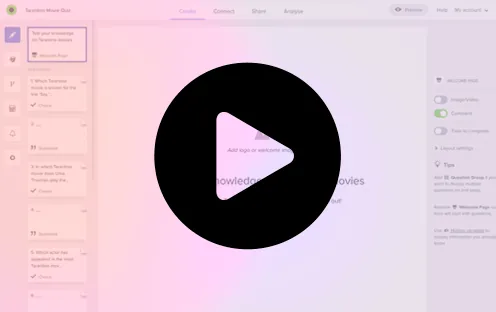Businesses are constantly seeking efficient ways to gather feedback from their customers, share promotional messages, and conduct marketing research. One of the most effective methods to collect this valuable information is through email surveys. However, the key to successful feedback collection lies in using the right tools. In this blog post, we’ll delve into the essentials of email surveys and email survey tools, discuss their importance for your business, and highlight the key features to look for in an email survey tool.
What is an Email Survey?
An email survey is a method of collecting feedback by sending a questionnaire to a recipient’s email address. This type of survey allows businesses to reach their audience directly, making it a convenient way for respondents to provide their opinions, suggestions, and insights. Email surveys can cover a wide range of topics, including customer satisfaction, product feedback, market research, and more.
What is an Email Survey Tool?
An email survey tool is software designed to create, distribute, and analyze surveys sent via email. These tools simplify the process of collecting feedback by providing templates, automation features, and analytical insights. They enable businesses to design attractive and engaging surveys, schedule email deliveries, and track responses in real time.
Importance of Email Survey Tool for Your Business
- Direct and Personalized Feedback
Email surveys provide a direct line to your audience, allowing for personalized communication. This direct approach can yield higher response rates and more genuine feedback compared to other survey methods.
- Enhanced Customer Engagement
Using an email survey tool helps maintain ongoing engagement with your customers. Regular customer feedback requests show that their opinions matter, fostering a sense of loyalty and trust.
- Data-Driven Decision Making
The feedback collected through email surveys offers valuable insights into customer preferences, pain points, and satisfaction levels. This data can drive informed decision-making, helping businesses improve products, services, and overall customer experience.
- Cost-effective and Efficient
Email survey tools streamline the feedback collection process, reducing the time and effort required to gather and analyze responses. This efficiency makes it a cost-effective solution for businesses of all sizes.
- Scalability
Whether you’re a small startup or a large enterprise, email survey tools can scale to meet your needs. They allow you to reach a large audience without compromising the quality of data collected.
Key Features of Email Survey Tool
- Customizable Templates
Look for a tool that offers a variety of customizable templates. This allows you to create surveys that align with your brand’s aesthetic and messaging, enhancing the respondent’s experience.
- Automated Distribution
Automation features enable you to schedule survey emails, send follow-up reminders, and manage responses without manual intervention. This ensures timely and consistent communication with your audience.
- Real-Time Analytics
An effective email survey tool should provide real-time analytics and reporting. This feature allows you to monitor response rates, track key metrics, and analyze data as it comes in, facilitating quick and informed decision-making.
- Integration Capabilities
Ensure the tool integrates seamlessly with your existing CRM, email marketing platform, or other business tools. Integration capabilities streamline data management and enhance the overall functionality of your survey efforts.
- User-Friendly Interface
A user-friendly interface is crucial for both creating surveys and analyzing results. Choose a tool that is intuitive and easy to navigate, reducing the learning curve and increasing productivity.
- Mobile Responsiveness
With a significant portion of email opens occurring on mobile devices, it’s essential to select a tool that ensures your surveys are mobile-friendly. This enhances accessibility and boosts response rates.
- Security and Compliance
Ensure the tool complies with data protection regulations such as GDPR or CCPA. Security features like data encryption and secure access controls protect respondent information and build trust.
Top 8 Email Survey Software for 2024
Email surveys are an effective method for businesses to collect crucial feedback from their customers. By delivering surveys straight to customers’ inboxes using advanced email survey software, businesses can engage a broader audience and obtain a higher volume of responses.
1. Responsly
Responsly excels as the premier email survey tool due to its comprehensive features and user-friendly interface. It offers highly customizable survey templates that can be tailored to fit your brand’s aesthetics. Responsly’s automation capabilities allow you to schedule survey distributions, send follow-up reminders, and track responses effortlessly. The tool provides real-time analytics, enabling you to monitor response rates and gather actionable insights quickly. Additionally, Responsly integrates seamlessly with various CRM systems and marketing platforms, making it a versatile choice for businesses of all sizes. Its mobile responsiveness ensures that surveys are easily accessible on any device, and robust security features guarantee compliance with data protection regulations.
Responsly excels as the premier email survey tool due to its comprehensive features and user-friendly interface.
Top features:
- Customizable E-mail Templates: Tailor e-mail messages to fit your survey. Save and use the best e-mail templates again
- Automation: Schedule surveys, send follow-up reminders, and track responses effortlessly.
- Real-Time Analytics: Monitor response rates and gather actionable insights quickly.
- Integrations: Seamlessly connect with CRM systems and marketing platforms.
- User Identification: Track which respondents have completed the survey.
- Opening Date and Time Tracking: Monitor when emails are opened and surveys are started.

2. SurveyMonkey
SurveyMonkey is one of the most popular survey tools available. It offers a wide range of templates and customization options, allowing businesses to create professional-looking surveys quickly. SurveyMonkey’s advanced analytics provide deep insights into survey data, and its integrations with other platforms like Salesforce and Mailchimp make it a flexible option for various business needs. However, its premium features can be pricey for smaller businesses.
Top features:
- Wide Range of Templates: Create professional surveys quickly.
- Advanced Analytics: Gain deep insights into survey data.
- Integrations: Connect with platforms like Salesforce and Mailchimp.
- Customizable Survey Design: Tailor surveys to meet specific needs.
- Multiple Question Types: Use various formats to engage respondents.

3. Google Forms
Google Forms is a free, user-friendly survey tool that integrates seamlessly with other Google Workspace apps. It offers basic survey creation features, making it ideal for small businesses or those just starting with email surveys. While it lacks some advanced functionalities found in paid tools, its simplicity and accessibility make it a popular choice for many.
Top features:
- Seamless Integration: Works well with Google Workspace apps.
- Basic Survey Creation: Ideal for simple surveys.
- Real-Time Collaboration: Multiple users can edit surveys simultaneously.
- Unlimited Surveys and Responses: No restrictions on the number of surveys or responses.
- Customizable Themes: Basic customization options are available.
4. Typeform
Typeform stands out for its unique, conversational survey design, which enhances respondent engagement. It offers a variety of templates and customization options, and its intuitive interface makes survey creation straightforward. Typeform also provides robust analytics and integrates with numerous other tools. However, its free version has limited features, and the premium plans can be expensive.
Top features:
- Engaging Design: Conversational format to enhance engagement.
- Variety of Templates: Multiple customization options.
- Intuitive Interface: Easy-to-use survey creation process.
- Robust Analytics: Detailed insights and reporting.
- Integrations: Connect with tools like Slack, Zapier, and HubSpot.
5. Zoho Survey
Zoho Survey is part of the Zoho suite of business applications, offering seamless integration with other Zoho products. It provides a wide range of question types, templates, and customization options. Zoho Survey also includes advanced reporting features and real-time analytics. It’s an excellent choice for businesses already using Zoho’s ecosystem, though it might be less appealing to those who are not.
Top features:
- Wide Range of Question Types: Diverse options for different survey needs.
- Customizable Templates: Tailor surveys to your brand.
- Advanced Reporting: Real-time analytics and reporting features.
- Seamless Integration: Connect with other Zoho products.
- Multilingual Surveys: Create surveys in multiple languages.

6. Alchemer
Alchemer, is a powerful survey tool with extensive customization options and advanced features. It supports complex survey logic and offers detailed analytics, making it suitable for businesses with more sophisticated survey needs. Alchemer integrates with various CRM and marketing platforms, but its steep learning curve and higher cost may be a barrier for smaller businesses.
Top features:
Extensive Customization: Tailor surveys with advanced options.
- Complex Survey Logic: Support for sophisticated survey designs.
- Detailed Analytics: In-depth data analysis capabilities.
- Integrations: Connect with CRM and marketing platforms.
- User-Friendly Interface: Easy to navigate despite its advanced features.
7. Qualtrics
Qualtrics is a robust survey platform known for its advanced features and powerful analytics. It supports complex survey designs and offers extensive customization options. Due to its comprehensive capabilities, Qualtrics is often used by larger organizations and research institutions. However, its advanced features come with a high price tag, making it less accessible for small businesses.
Top features:
- Comprehensive Survey Design: Support for complex surveys.
- Extensive Customization: Tailor surveys to specific needs.
- Advanced Analytics: Powerful data analysis tools.
- Integrations: Connect with various business platforms.
- High-Level Security: Robust data protection features.
8. Mailchimp
Mailchimp, primarily known as an email marketing platform, also offers survey capabilities. It allows businesses to create and send surveys to their email lists easily. Mailchimp’s integration with its broader marketing platform enables seamless data collection and analysis. While it’s not as feature-rich as some dedicated survey tools, its convenience for existing Mailchimp users makes it a practical choice.
- Email Integration: Send surveys to your email lists easily.
- Marketing Platform Integration: Seamless data collection and analysis.
- Basic Survey Creation: Simple and straightforward survey design.
- Customizable Templates: Tailor surveys to your branding.
- Automated Follow-Ups: Send reminders to boost response rates.
Conclusion
An email survey tool is an essential resource for anyone seeking to collect feedback from their audience. Whether you’re a business owner, event organizer, or project manager, leveraging an online survey tool can enhance your feedback collection and facilitate positive improvements.
When selecting the ideal email survey tool, Responsly emerges as the top contender. Its comprehensive features, intuitive interface, and excellent support make it an invaluable asset, enabling you to maximize your surveys’ effectiveness and achieve significant business results.