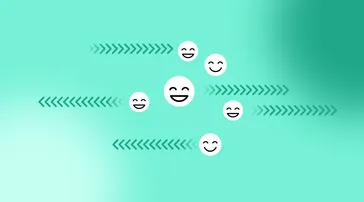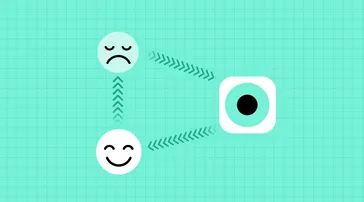10 min read
Listen and understand your customers. Win them at any stage of their journey.
cx Platform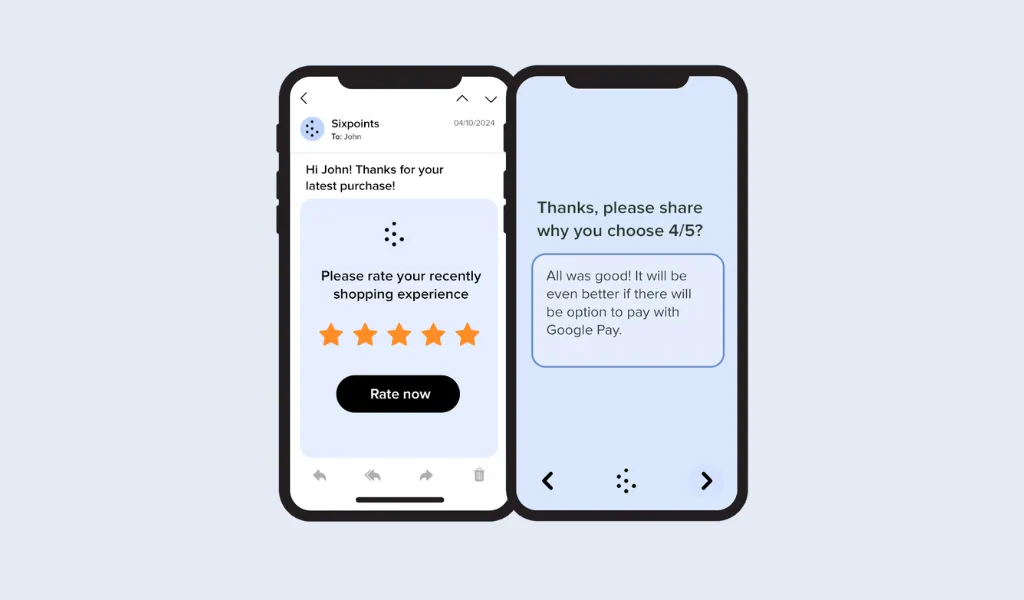
Email surveys are a powerful tool for businesses looking to gather valuable insights from their customers, employees, or target audience. Whether you’re aiming to improve customer satisfaction, gather product feedback, or understand market trends, email surveys can help you collect data efficiently and effectively. In this comprehensive guide, we’ll explore different email survey methods, share practical tips for maximizing response rates, and provide examples of survey questions that drive actionable insights.
What are email surveys?
Email surveys collect feedback, opinions, and data by sending surveys or questionnaires directly to recipients via email. These surveys can range from simple, single-question forms embedded within the email body to more complex surveys that link to external platforms. Businesses and organizations use email surveys to gather insights on customer satisfaction, product feedback, employee engagement, market research, and more. They are a cost-effective and efficient way to reach a large audience, allowing for easy customization, quick distribution, and real-time analysis of responses. By leveraging email surveys, companies can make data-driven decisions to enhance their products, services, and overall customer experience.
Types of email surveys
| Survey Type | Best For | When to Send | Expected Response Rate |
|---|---|---|---|
| CSAT/NPS | Measuring satisfaction & loyalty | After interactions or periodically | 15-30% |
| Post-purchase | E-commerce feedback | 1-3 days after delivery | 10-20% |
| Newsletter embedded | Quick polls & preferences | With regular newsletters | 5-15% |
| Onboarding | New user experience | 7-14 days after signup | 20-40% |
| Feature feedback | Product development | After feature usage | 15-25% |
| Event/Conference | Attendee satisfaction | Within 24-48 hours | 25-40% |
1. Customer Satisfaction (CSAT) and Net Promoter Score (NPS) Surveys
Customer Satisfaction (CSAT) and Net Promoter Score (NPS) surveys are essential tools for measuring customer perceptions and loyalty.
CSAT surveys typically ask customers to rate their satisfaction with a product, service, or specific interaction, often using a scale (e.g., 1-5 stars or “Very Satisfied” to “Very Dissatisfied”). These surveys provide immediate feedback that can be used to address issues quickly and improve overall customer experience.
NPS surveys, on the other hand, ask a single key question: “On a scale of 0 to 10, how likely are you to recommend our company/product/service to a friend or colleague?” Based on their scores, respondents are categorized as Promoters, Passives, or Detractors. This simple yet powerful metric helps businesses gauge customer loyalty and predict future growth through word-of-mouth referrals.
2. Post-purchase survey for e-commerce
Post-purchase surveys are sent to customers after they complete a transaction in an e-commerce setting. These surveys aim to capture immediate feedback on the shopping experience, product quality, and delivery process. Common questions might include asking how easy it was to find what they were looking for, their satisfaction with the checkout process, or their opinions on the product they purchased. By collecting this data, e-commerce businesses can identify pain points in the customer journey, improve their online shopping experience, and enhance product offerings. Additionally, post-purchase feedback can reveal insights into customer expectations versus actual experience, enabling companies to adjust their strategies accordingly.
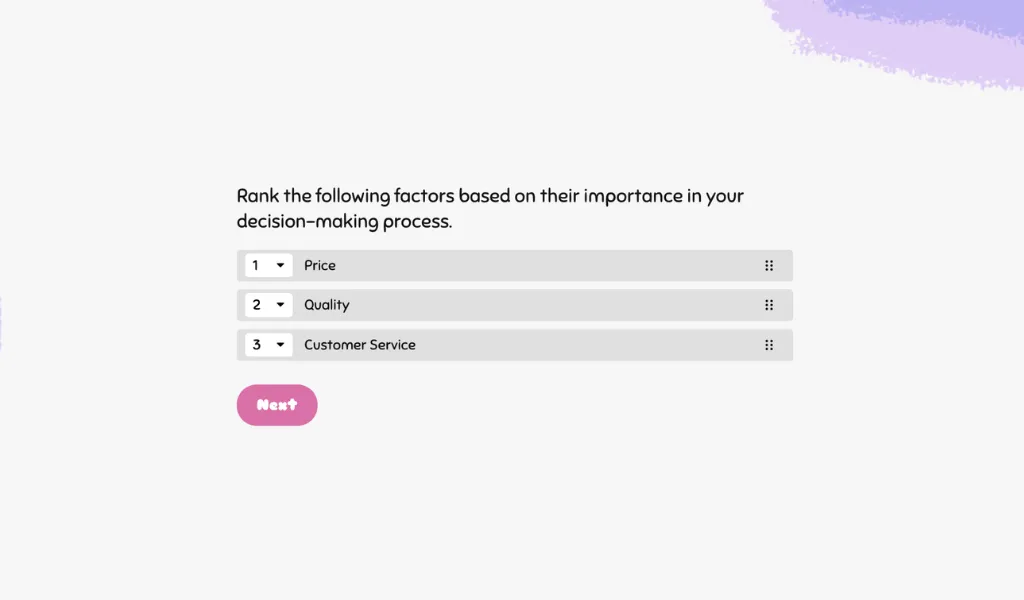
3. Surveys embedded in newsletters
Surveys embedded in newsletters are a subtle and engaging way to collect feedback from subscribers without requiring them to leave the email. These surveys often take the form of single-question polls, star ratings, or quick feedback buttons that are easy and quick to complete. Embedding surveys directly within newsletters helps maintain high engagement rates because it reduces friction; subscribers can provide input without navigating away from the content they’re already consuming. This approach is ideal for gauging reader interests, understanding content preferences, or gathering opinions on specific topics covered in the newsletter.
4. Customer onboarding survey
Customer onboarding surveys are designed to collect feedback from users during the initial stages of their journey with a product or service. These surveys aim to understand the user’s experience with the onboarding process, including how easy it was to get started, the clarity of instructions, and any obstacles they faced while setting up. Common questions might ask about the effectiveness of onboarding tutorials, initial impressions of the product, and areas where they felt unsupported or confused. The insights gained from onboarding surveys help companies refine their onboarding strategies, making them smoother and more intuitive. By addressing the pain points highlighted by new users, businesses can enhance the onboarding experience, reduce churn, and increase user satisfaction from the outset.
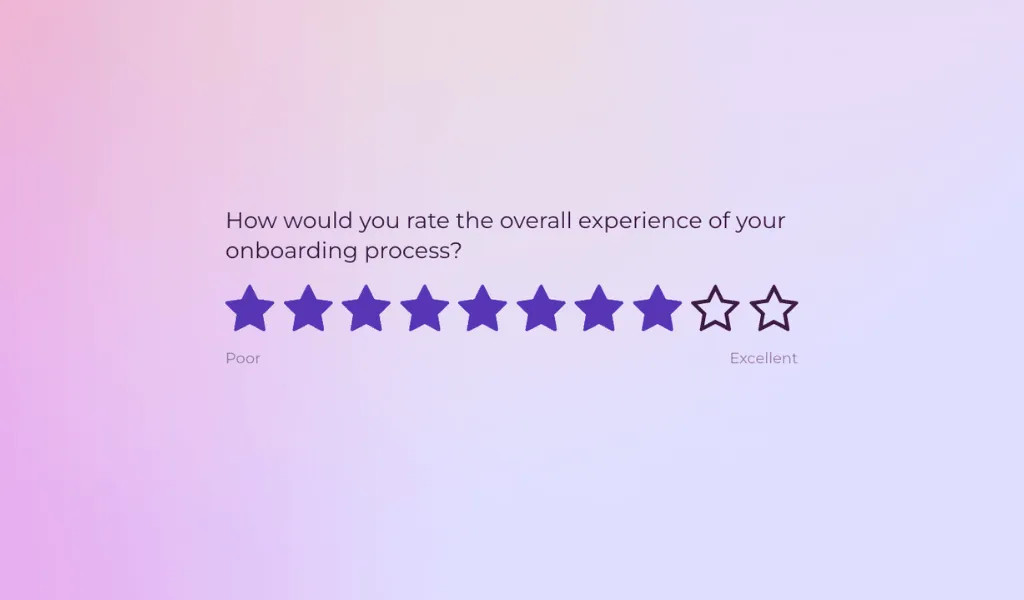
5. Feedback for feature development
Surveys aimed at gathering feedback for feature development focus on understanding user preferences and needs to guide future app enhancements. These surveys are typically distributed to users who frequently use the app or have recently interacted with new features. Questions might explore which features users find most useful, any difficulties they encounter, and suggestions for new functionalities they would like to see. Insights gained from these surveys help developers prioritize feature updates and improvements that align with user expectations, ultimately driving greater satisfaction and fostering a more engaged user base. By incorporating user feedback into development plans, companies can create more relevant and effective features, leading to increased app retention and user loyalty.
6. Satisfaction survey for events and conferences
Satisfaction surveys for events and conferences are designed to collect feedback from attendees on various aspects of the event, such as the quality of the content, speakers, organization, networking opportunities, and venue. These surveys can be sent immediately after the event concludes or even during the event to capture real-time reactions. Typical questions might ask attendees to rate their overall satisfaction, the relevance of the sessions attended, and their likelihood of attending future events. The feedback gathered helps event organizers identify what worked well and what could be improved, ultimately enhancing the attendee experience for future events.

5 tips for creating an effective email surveys
1. Keep it short and focused
Keep your survey short and to the point to increase the chances of survey completion. Focus on the most important question types that provide actionable insights. Ideally, the survey should take no more than 5 minutes to complete. Avoid overwhelming respondents with too many questions or overly complex queries; instead, prioritize clarity and relevance to maintain engagement.
2. Craft a compelling subject line
The subject line of your email survey invitation is critical in determining whether recipients will open your email. Create a subject line that is clear, concise, and enticing. Use action-oriented language and personalize it if possible to grab the reader’s attention. Including elements like urgency (“Your feedback is needed!”) or value (“Help us improve and get 10% off!”) can significantly boost open rates.
3. Personalize your survey invitation
Personalization can make your email survey feel more relevant and engaging. Address recipients by their name and reference specific interactions they’ve had with your company, such as a recent purchase or event attendance. Tailor the survey content based on the recipient’s profile or past behavior to make it more relevant and show that you value their individual feedback.
4. Optimize for mobile devices
With a significant portion of emails being opened on mobile devices, it’s essential to ensure that your survey is mobile-friendly. Use a responsive design that adapts to different screen sizes and test the survey on multiple devices before sending it out. Keep questions and response options easy to select on a touch screen, and avoid using elements that require extensive scrolling or zooming.
5. Offer an incentive
Providing a small incentive can significantly boost response rates. Incentives can include discounts, entry into a prize draw, gift cards, or exclusive content. Ensure the incentive is attractive and relevant to your audience, but keep it simple to claim to avoid adding friction to the survey process. Make sure to clearly communicate the incentive in both the email invitation and the survey itself to motivate participation.
Advantages of email surveys
Cost-effective: No need for physical materials, postage, or manual data entry, reducing overall expenses.
Broad reach: Easily distribute surveys to large groups of recipients with minimal effort.
Convenient for respondents: Participants can complete surveys directly from their inbox, leading to quicker responses.
Customizable: Tailor surveys to specific audience segments to ensure relevance and increase engagement.
Real-time data collection: Collect and analyze data quickly, allowing for prompt decision-making.
Efficient and flexible: Streamline the feedback process while offering a flexible approach to gathering insights.
Disadvantages of email surveys
Low response rates: Email surveys often suffer from lower response rates compared to other methods, as recipients may ignore or delete the email.
Survey fatigue: Frequent or lengthy surveys can lead to survey fatigue, causing recipients to disengage or provide less thoughtful answers.
Deliverability issues: Emails may end up in spam folders or be blocked by email filters, reducing the likelihood of reaching your intended audience.
Limited engagement: Without interactive elements or incentives, email surveys might not fully engage recipients, impacting the quality and quantity of responses.
Bias and skewed data: Responses may be biased if the survey is not well-targeted or if only certain segments of the audience engage with it.
Technical issues: Problems with email rendering or survey functionality on different devices can hinder the user experience and affect response rates.
How to choose the best email survey tool
When selecting a robust email survey tool, it’s crucial to evaluate the features and functionalities that differentiate various options in the market. A powerful email survey tool should offer a range of capabilities to ensure you can create effective surveys and gather valuable insights. To simplify your decision-making process, consider the following essential features:
Customized survey design: Look for tools that allow you to fully customize the survey design to match your brand’s look and feel, including the ability to add logos, adjust colors, and tailor the layout.
Varied question types: Ensure the tool supports a diverse range of question types, such as multiple-choice, open-ended, rating scales, and Likert scales, to gather different types of data effectively.
Skip logic & branching: Advanced survey tools should offer skip logic and branching features to create a more personalized survey experience by directing respondents to relevant questions based on their previous answers.
Integration capabilities: Choose a tool that integrates seamlessly with other platforms, such as CRM systems, email marketing tools, and analytics software, to streamline your workflow and enhance data utilization.
User management: Effective user management features allow you to segment your audience, manage responses, and ensure that the right people receive the right surveys.
Real-time feedback tracking: The ability to track responses in real time is essential for timely analysis and quick decision-making.
Instant reports: Look for tools that provide instant reporting and visualization of survey data, making it easier to interpret results and share insights with stakeholders.
Ability to close the feedback loop: Choose a tool that supports follow-up actions, such as automated thank-you emails or personalized responses, to close the feedback loop and improve respondent engagement.
Why choose Responsly as your email survey tool
Responsly stands out as a leading email survey tool for several reasons:
Customizable survey messages: Use Responsly’s editor to tailor your email survey messages, ensuring they resonate with your audience.
Track usage and response: Monitor email survey performance, including open rates and response rates, to gauge effectiveness.
Real-time responses: Get instant feedback and track responses as they come in to make data-driven decisions quickly.
Detailed reports & analytics: Access comprehensive reports and analytics to gain deep insights into survey data and trends.
You can sign up with Responsly and start sending email surveys in minutes. Explore our customer feedback templates or compare email surveys with other distribution channels like SMS surveys, WhatsApp surveys, and website surveys to find the best approach for your audience.