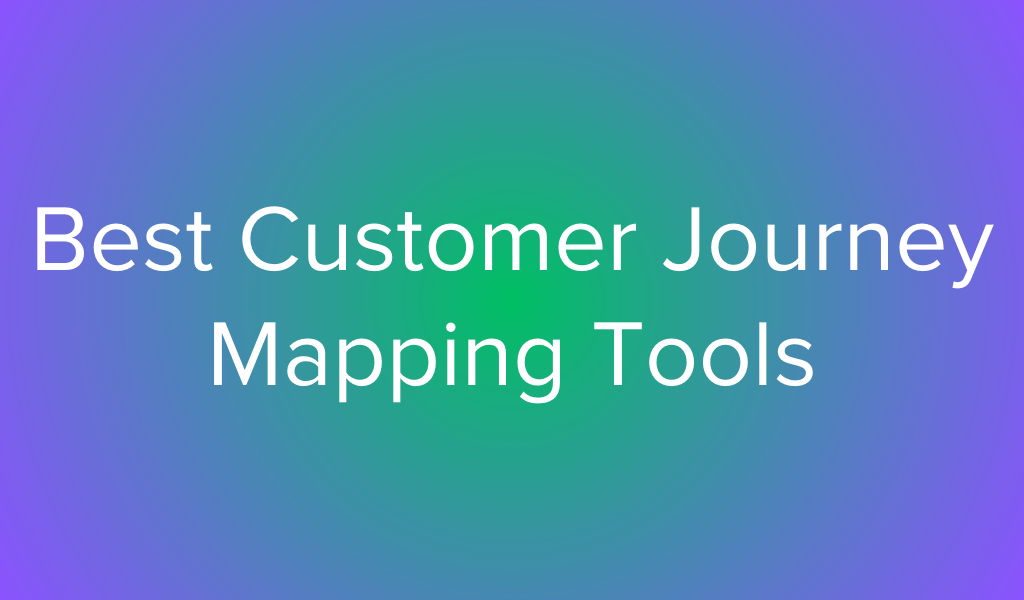6 min read
Listen and understand your customers. Win them at any stage of their journey.
cx Platform
In today’s world, online reviews are a crucial element in building a company’s reputation. Customers increasingly rely on Google reviews to make purchasing decisions. Positive reviews can significantly enhance trust in your brand, attract new customers, and improve visibility in search results. One of the most effective ways to gather positive reviews is through customer satisfaction surveys and online surveys.
How to collect only positive Google Reviews
Encouraging customers to leave reviews after every purchase, such as in an online store, may lead to negative 😡 reviews if the customer is dissatisfied. So, if there’s a way to avoid this, why not take it?
The method involves directing customers to a customer satisfaction survey first. Only after receiving a positive 😍 rating in this survey will the customer be asked to leave a review on Google. This way, you direct only satisfied customers to leave reviews on Google, while those who might leave a negative review can be addressed individually to resolve their issues. If everything goes well, this can turn into another positive review.
Step 1: Customer Satisfaction Survey
The method involves directing customers to a customer satisfaction survey. You can do this by sending an email or SMS with a link to the survey shortly after the transaction is completed. Using online survey tool, you can easily and quickly set up such surveys. Key questions that should be included in the survey are:
- How do you rate the quality of our product/service?
- Are you satisfied with your purchase from in store? (Satisfaction rating)
- How likely are you to recommend our company to friends or family? (NPS)
These questions should be simple and clear, allowing the customer to respond quickly.
While filling out the survey, if the customer rates their experience as 4 or 5, they will be redirected to the Google review page to leave their positive review. If the rating is lower (1, 2, or 3), customer service will contact them to ask for detailed feedback on the issue.
Step 2: Responding to negative Reviews
Negative reviews, though undesirable, provide valuable feedback that can help improve the quality of your products or services. After identifying dissatisfied customers, actions should be taken to resolve their issues. The cusomer experience survey tool, Customer Heaven, enables real-time monitoring and management of these reviews. This can be done by:
- Directly contacting the customer and offering a solution, such as a refund, product replacement, or additional discount.
- Requesting a re-evaluation after resolving the issue, which can turn a negative review into a positive one.
Read more about what is customer service and how to improve it!
Encouraging positive Google Reviews
It’s worth encouraging satisfied customers to share their experiences to increase the number of positive Google reviews.
- Loyalty programs: Offer discounts or loyalty points for leaving reviews.
- Personalized thank you notes: Send thank you notes for each review, which can build long-term relationships with customers.
- Social media: Ask customers to share their reviews on the company’s social media profiles.
How to Increase Google Reviews: 8 +1 Proven Strategies
Increasing the number of positive Google reviews is essential for building credibility and enhancing your brand’s visibility. Here are eight effective strategies, plus a powerful hack, that can help you boost your Google review count in a professional and reliable way:
- Ask at the Right Moment: Timing is crucial when requesting reviews. After a successful transaction or positive customer interaction, ask for feedback while the experience is still fresh. A well-timed request increases the chances of receiving a positive review.
- Simplify the Review Process: Provide direct links to your Google review page in follow-up emails, SMS, or on your website. Customers should be able to leave a review with just a few clicks without unnecessary steps.
- Automate Follow-ups: Use automated tools to send review requests after each purchase. CRM or survey tools like Responsly can help streamline this process, ensuring no missed opportunity.
- Leverage Customer Satisfaction Surveys: Implement a customer satisfaction survey before directing customers to leave a Google review. As outlined earlier, only redirect those who rate their experience highly (4 or 5 stars) to the review page. Dissatisfied customers can be managed privately, improving their experience and potentially avoiding a negative review.
- Incentivize Reviews: Offer rewards such as loyalty points, discounts, or other incentives for leaving a review. However, to comply with Google’s guidelines, ensure that these incentives are offered for all reviews, regardless of rating.
- Utilize In-Store and Website Prompts: Display QR codes or banners in your physical store or on your website that direct customers to leave a review. Easy access to your review page encourages spontaneous feedback from happy customers.
- Engage with Every Review: Respond to all reviews, positive or negative. Acknowledging feedback shows customers their opinions are valued and reinforces your commitment to improving their experience. Responding professionally to negative reviews can also turn detractors into loyal customers.
- Leverage Social Proof: Share your best reviews on your social media platforms or website. This not only reinforces trust but also encourages other customers to contribute their own reviews.
Bonus Hack: Personalized Follow-Up for High-Impact Reviews
A powerful, often-overlooked tactic is personalizing your follow-up with customers who had an exceptional experience. After identifying these satisfied customers through a satisfaction survey, send them a personalized thank-you email or SMS requesting a review. Include specific details about their purchase or service to show that you genuinely appreciate their business and are not just sending a generic message. This tailored approach makes customers feel valued and increases the likelihood of receiving a thoughtful, detailed review.
Combining these personalized follow-ups with a professional tone can encourage high-impact reviews that stand out on Google and significantly enhance your brand’s credibility.
Ensure Positive Google Reviews with Responsly
Google reviews are essential for any brand, and there’s never a wrong time to start working on increasing the number of reviews and ratings. But that’s not the end. You must consistently respond to reviews and take action where necessary, so customers are motivated to give your company another chance, even if they had a bad or unexpected experience.
Using a survey creation service like Responsly, you can create satisfaction surveys and embed direct links to reviews, helping you significantly boost your Google rating and provide more opportunities for customer feedback.
Sign up for a 7-day free trial and start creating surveys, collecting reviews, and getting feedback from your customers.