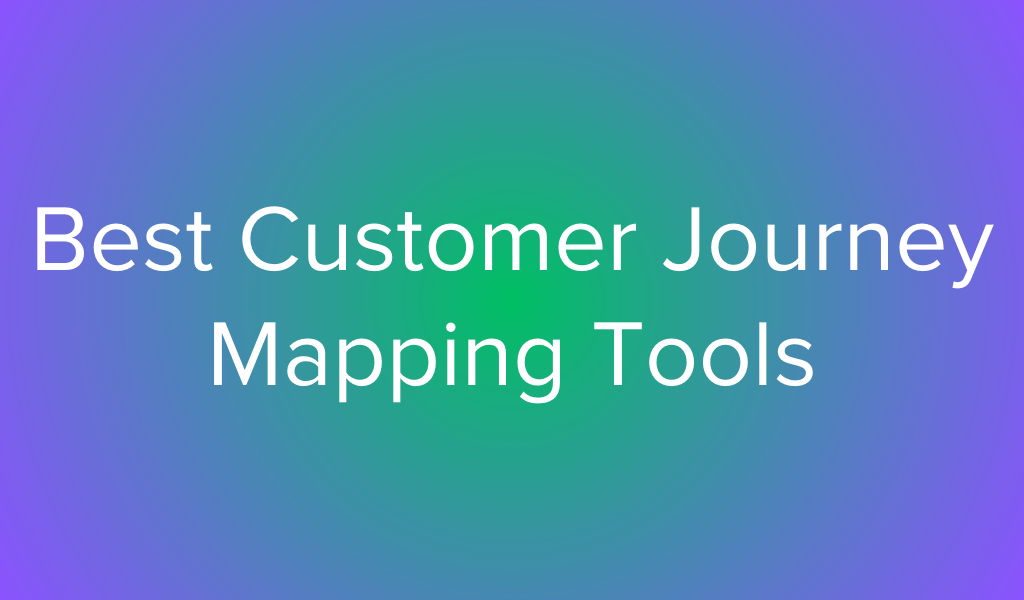7 min read
Listen and understand your customers. Win them at any stage of their journey.
cx Platform
Customer reviews play a crucial role in shaping your business’s reputation and improving customer experience. Positive reviews build trust, attract new customers, and even improve SEO. But getting these valuable reviews can be challenging if you don’t know how to ask.
In this guide, we’ll explore different methods for asking for customer reviews and share best practices for effective outreach, helping you gather the feedback that drives business growth.
Why ask customer for reviews?
Customer reviews are essential for building your brand’s credibility and trust with potential customers. 93% of consumers report that online reviews influence their purchasing decisions, underscoring the importance of positive feedback in shaping buyer behavior. Reviews not only boost sales by offering social proof but also help refine your products and services through constructive criticism. Additionally, reviews significantly enhance your local SEO efforts. Search engines, like Google, prioritize businesses with higher ratings and review counts, which can improve your ranking and attract more customers organically. Therefore, consistently gathering and managing reviews is key to growing your business online.
How to ask customer for reviews
With Responsly, you can easily create and manage review requests that are both personalized and automated, increasing your chances of receiving valuable customer feedback. Here’s how you can ask for reviews effectively using Responsly’s platform:
1. Automated Follow-up Requests
Responsly enables you to automate follow-up emails or SMS surveys, allowing you to ask for reviews at optimal moments—such as immediately after a purchase or following a successful service interaction. You can set up follow-ups based on specific triggers, like order completions or service deliveries, ensuring that your requests are timely and relevant.
2. Personalized review requests
Using Responsly’s customization features, you can tailor your review request messages to each customer. Personalizing the message by including the customer’s name, their specific purchase details, or a thank-you note for their business makes the request feel more genuine and increases the likelihood of a positive response.
Example: “Hi [Customer Name], thank you for choosing [Your Business]! We’d love to hear your thoughts. Please share your experience by leaving a review.”
3. Embed Surveys and Redirect to Review Platforms
Responsly allows you to create embedded surveys that you can place on your website or in follow-up emails. You can ask quick satisfaction questions and, based on their answers, guide satisfied customers to leave a review on external platforms like Google or Facebook. This step ensures customers are directed to the right place after filling out the survey.
Check out our 8 tips to increase Google Reviews with satisfaction surveys!
4. Use Responsly’s Multi-Channel Approach
One of Responsly’s key strengths is its ability to gather feedback through multiple channels—email, SMS, website widgets, and more. By integrating review requests into different touchpoints in the customer journey, you reach customers where they are most comfortable. You can also integrate your review requests into customer support interactions or follow-up surveys, ensuring you don’t miss any opportunity to gather feedback.
5. Offer Incentives with Discount Codes
Responsly allows you to offer incentives for leaving a review, such as a discount code for their next purchase. This can be a great way to encourage more customers to leave feedback. Just make sure the offer complies with the guidelines of the review platform you’re using (e.g., Google doesn’t allow reviews in exchange for rewards).
Example: “Thank you for your purchase! Leave us a review and receive a 10% discount code for your next order as a token of our appreciation.”
6. Monitor and Respond to Feedback
Responsly allows you to collect reviews and feedback in one place, making it easy to manage, monitor, and respond to customer feedback. Responding to reviews—whether positive or negative—shows that you care and improves customer satisfaction and can encourage others to leave their own reviews.
Different Ways To Ask for Customer Reviews
Surveys are an excellent method for gathering structured customer feedback and reviews. Unlike traditional methods, surveys allow you to ask specific, targeted questions to guide your customers into providing useful and actionable insights. Here’s how to effectively use surveys to ask for customer reviews:
1. Post-Purchase Surveys
Immediately after a customer completes a purchase or service, send a survey asking for their feedback. This could be done via email, SMS, or through a pop-up on your website. Keep the survey short—one or two questions about their overall experience—and ask them to rate the product or service.
Example Survey Questions:
- How would you rate your overall experience? (1-5 stars)
- Would you recommend us to a friend? (Yes/No)
2. Embedded Surveys on Websites
You can also embed surveys directly onto your website’s review page. Customers who are already browsing your website after completing a purchase or using a service are prime candidates to leave a review.
You can ask open-ended questions to encourage detailed feedback, or closed-ended questions for simple ratings.

Example:
- What did you like most about our service? (open-ended)
- How satisfied are you with your purchase? (1-10 scale)
3. Surveys in Email Campaigns
Follow-up emails containing a survey link can be a highly effective way to ask for reviews. Within a few days of the customer’s purchase or experience, send a short email with a survey asking them to rate their experience. Ensure the email is personalized and includes a clear call to action.
Tips:
- Use a simple rating scale (1-5 stars) followed by a single open-ended question.
- Include direct links to the review platform you’re using to make the process easier.

4. Incentivized Surveys
While you should be careful about complying with review platform guidelines, offering incentives like discounts or entries into a giveaway can boost participation in surveys. Make it clear that the review must be honest, regardless of the incentive.
5. Surveys After Customer Support Interactions
If a customer interacts with your support team, this can be an opportune time to request a review via a follow-up survey. Ask questions regarding the quality of customer service and whether they were satisfied with the outcome.
Example:
- Was your issue resolved to your satisfaction? (Yes/No)
Overcoming Common Challenges in Collecting Customer Reviews
Even with the right tools and best practices, you may encounter some common challenges when asking for reviews. Here’s how to overcome them:
- Low Response Rates: If customers aren’t responding to your review requests, consider simplifying the process. Shorten your surveys, reduce the number of clicks required to leave a review, and ensure the request is timely. Sometimes, just tweaking your email subject lines or SMS messages can boost open rates.
- Negative Reviews: Negative reviews are inevitable. The key is to respond to them thoughtfully and constructively. Reach out to unhappy customers privately to resolve any issues, and once resolved, politely ask if they’d consider updating their review. Always remember that how you handle negative feedback is as important as the feedback itself.
- Compliance with Review Platforms: Ensure that you’re following the guidelines of review platforms to avoid penalties. For example, Google has strict rules about incentivizing reviews. Be transparent in your outreach and always encourage honest feedback.
- Inconsistent Reviews If your reviews are sporadic, it may be a sign that your review requests are not reaching enough customers. Use automation tools to consistently send out review requests at key points in the customer journey, such as immediately after purchase or service completion.
Conclusion
Asking for customer reviews doesn’t have to be complicated. With the right approach, you can encourage your customers to share their experiences and boost your business’s credibility. By using the different methods outlined above—along with the best practices – you’ll be well on your way to building a solid reputation that attracts new customers and keeps loyal ones coming back.
Consider using Responsly to collect customer reviews more easily and efficiently. With features like automated follow-ups, personalized messages, and the ability to offer incentives like discount codes, Responsly helps streamline the review-gathering process. Start engaging your customers effectively and boosting your reputation with tailored feedback collection.
Try Responsly today and see how it can transform the way you gather valuable customer reviews!