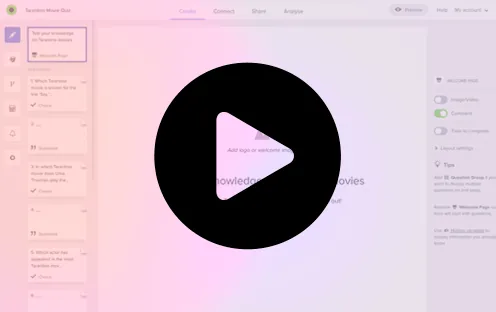In the age of online communities and virtual hangouts, Discord has emerged as a powerful platform for connecting with like-minded individuals, whether for gaming, hobbies, or professional networking. Creating engaging Discord surveys is one of the most effective ways to interact with your Discord community. Surveys can help you gather valuable insights, make data-driven decisions, and increase engagement. In this blog post, we’ll walk you through creating an engaging Discord survey that encourages participation and provides meaningful results.
Creating a survey in the Discord application
Step 1: Define Your Survey’s Purpose
Before diving into the technicalities, it’s crucial to clarify the purpose of your survey. What do you hope to achieve by conducting this survey? Are you seeking feedback on server rules, content preferences, or event ideas? Understanding your objectives will guide the design and questions of your survey.
Step 2: Choose the Right Discord Channel
Selecting the appropriate channel within your Discord server to post your survey is essential. Make sure it’s relevant to the survey’s purpose and target audience. If your survey is about server improvements, consider creating a dedicated channel for feedback or using an existing one for community suggestions.
Step 3: Craft Engaging Questions
The heart of any survey lies in its questions. To create an engaging survey on Discord, keep these tips in mind:
- Keep it concise: Long and complex questions can discourage participation. Keep your questions clear and to the point.
- Use a variety of question types: Mix multiple-choice, open-ended, and rating questions to gather diverse feedback.
- Make it relevant: Ensure each question contributes to your survey’s purpose. Avoid filler questions that don’t provide valuable insights.
- Include skip logic: If applicable, use skip logic to show different questions based on previous responses, making the survey feel more personalized.
- Balance question types: Alternate between easy, fun questions and more serious, in-depth ones to maintain participant interest.
Step 4: Design an Attractive Survey
An aesthetically pleasing survey is more likely to capture participants’ attention. You can use Discord’s formatting options, such as bold, italics, and code blocks, to make your survey visually appealing. Additionally, consider using emojis to add a touch of personality and make your survey stand out.
Step 5: Explain the Purpose and Importance
Start your survey with a brief introduction explaining why it’s important and how the data will be used. This transparency can motivate participants to complete the survey, knowing their input matters.
Step 6: Set a Deadline
To encourage timely responses, specify a deadline for survey submissions. Be realistic with the timeline, and consider sending reminders as the deadline approaches.
Step 7: Test the Survey
Before making your survey public, test it with a small group to check for any errors or confusion in the questions. Ensure that all response options are clear and appropriate.
Step 8: Monitor and Encourage Participation
Once the survey is live, actively monitor the channel for questions or feedback related to the survey. Engage with participants by thanking them for their responses and encouraging others to participate.
Step 9: Analyze and Share Results
After the survey period ends, analyze the data and compile the results into a clear and informative format. Share the findings with your Discord community to demonstrate the impact of their input and any changes that may result from the survey.
Create a Discord survey in the dedicated survey tool
Creating a Discord survey using a dedicated survey tool like Responsly is an excellent way to gather structured feedback and insights from your Discord community. Here’s a step-by-step guide on how to do it:
Step 1: Sign up or Log In to Responsly
If you haven’t already, sign up for an account on Responsly or log in to your existing account.
Step 2: Choose a Survey Template or Start from Scratch
Responsly may offer pre-designed survey templates for various purposes. Choose a template that suits your Discord survey’s purpose, or if you prefer, start from scratch to design your survey questions and layout entirely.
Step 3: Design Your Survey
It’s time to embark on the journey of crafting your Discord survey design. Responsly offers an intuitive interface, empowering you to seamlessly integrate and tailor questions, answer options, and various survey components. As you delve into the intricacies of your survey design, take into account the following key considerations:
- Question Types: Responsly typically supports various question types, such as multiple-choice, open-ended, rating scales, and more. Select the appropriate question types for your survey.
- Question Logic: Use skip logic or branching to show different questions based on respondents’ previous answers if necessary.
- Survey Design: Customize the look and feel of your survey by choosing colors, fonts, and layouts that match your Discord server’s branding or theme.
- Introduction and Thank You Pages: Include an introduction page explaining the survey’s purpose and a thank-you page to express your appreciation to respondents.
Step 4: Add Your Discord Survey to Responsly
After designing your survey, save it within Responsly. The survey tool will generate a unique survey link or embed code.
Step 5: Share the Survey Link on Discord
Now that your survey is ready, it’s time to share it with your Discord community. Here’s how:
- Copy the Survey Link: If Responsly provides a direct survey link, simply copy it.
- Create a Discord Announcement: Create an announcement or news post in your Discord server in a relevant channel to introduce the survey. Paste the survey link in the announcement and briefly explain why the survey is important and how community members can participate.
- Pin the Announcement: Consider pinning the survey announcement to the channel so that it remains visible to all community members.
Step 6: Monitor and Analyze Responses
As your community members start responding to the survey, Responsly will collect their responses and provide you with analytics and insights. Monitor the progress and consider sending reminders to boost participation if needed.
Step 7: Share Survey Results
Once the survey is complete, Responsly will allow you to analyze the data and generate reports. You can then share the survey results with your Discord community to demonstrate that their input is valued and to discuss any actions or changes resulting from the survey.
Creating an engaging Discord survey is a fantastic way to involve your community, gather valuable insights, and enhance the overall experience on your server. A dedicated survey tool like Responsly simplifies the process, offering a structured and user-friendly environment for survey creation, distribution, and analysis. Such tools can enhance the quality and efficiency of data collection. By following these steps and continuously refining your survey techniques, you can maintain a thriving and interactive Discord community that values open communication and participation. So, create that engaging Discord survey to bring your community closer together and make data-driven decisions that benefit everyone involved.