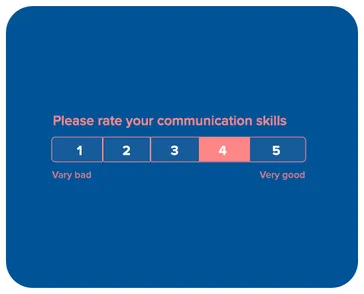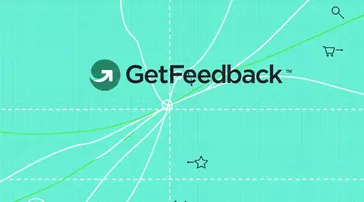6 min read
Listen and understand your customers. Win them at any stage of their journey.
cx Platform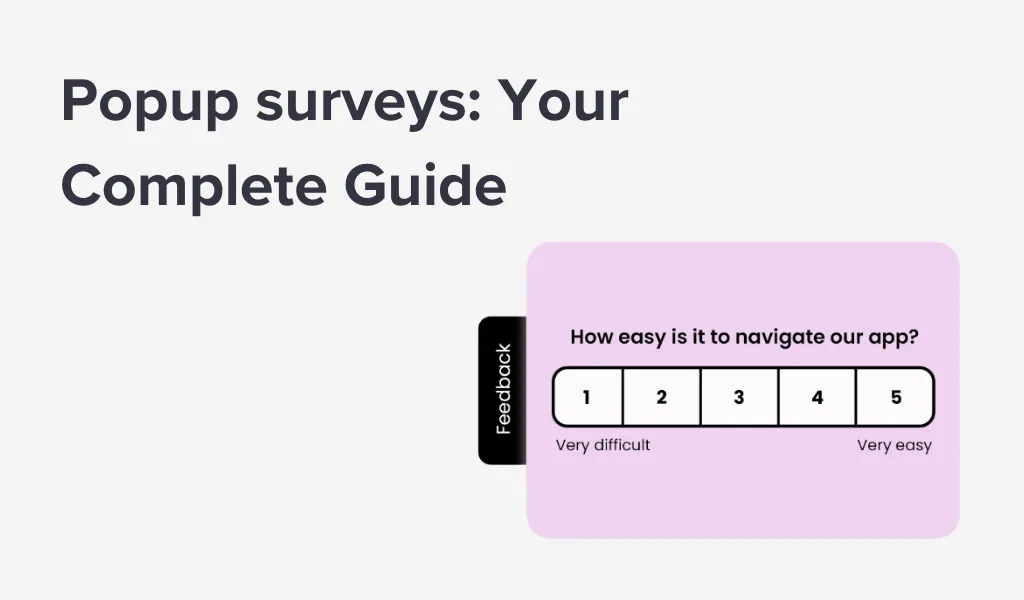
Popup surveys are a powerful tool for gathering real-time feedback from your website visitors. They appear as small windows or overlays on your site, prompting users to answer a few quick questions. When used correctly, popup website surveys can provide valuable insights that help businesses improve user experience, boost engagement, and drive conversions.
In this post, we’ll explore what popup surveys are, the different types available, and some examples of how to use them effectively.
What is a Popup Surveys?
A popup website survey is a short questionnaire that appears on a website or within an app, often triggered by specific user behaviors. Unlike traditional surveys, which might be sent via email or embedded on a page, popup surveys are designed to grab the user’s attention and encourage immediate participation.
These surveys are typically brief, consisting of just a few questions, and they are strategically timed to appear when the user is most likely to engage. For example, a popup survey might appear after a visitor has spent a certain amount of time on a page or when they are about to leave the site.
Types of Popup Surveys
There are several types of popup surveys, each serving a unique purpose. Understanding the different types can help you choose the right one for your business needs.
Exit-Intent Surveys: Exit-intent surveys are triggered when a user is about to leave your website. These surveys can help you understand why visitors are leaving without converting. For instance, if someone is abandoning their shopping cart, an exit-intent survey might ask why they chose not to complete the purchase.
Time-Delay Surveys: These surveys appear after a visitor has spent a certain amount of time on your site. They are useful for gathering feedback on the user experience, such as how easy it is to navigate the site or how well the content meets their expectations. Time-delay surveys are ideal for understanding user satisfaction and identifying potential pain points.
Scroll-Triggered Surveys: Scroll-triggered surveys pop up after a user has scrolled a certain percentage down a page. These are particularly effective on content-heavy pages, such as blogs or articles, where you want to gauge how engaging the content is or what topics users find most interesting.
Click-Triggered Surveys: Click-triggered surveys appear when a user interacts with a specific element on your site, such as a button or link. This type of survey is great for collecting feedback on specific features or understanding the effectiveness of your calls to action (CTAs).
Page-Load Surveys: Page-load surveys pop up as soon as a visitor lands on a specific page. While these can be intrusive if not used carefully, they can also be valuable for understanding the first impressions users have of your site or for gathering feedback on landing pages.
Examples of effective Popup Surveys
Here are some examples of how businesses use popup surveys to gather valuable insights:
- Customer Satisfaction Survey: A retail website might use a time-delay popup survey to ask visitors how satisfied they are with their shopping experience. The survey could ask questions like “How easy was it to find what you were looking for?” and “What can we do to improve your experience?”
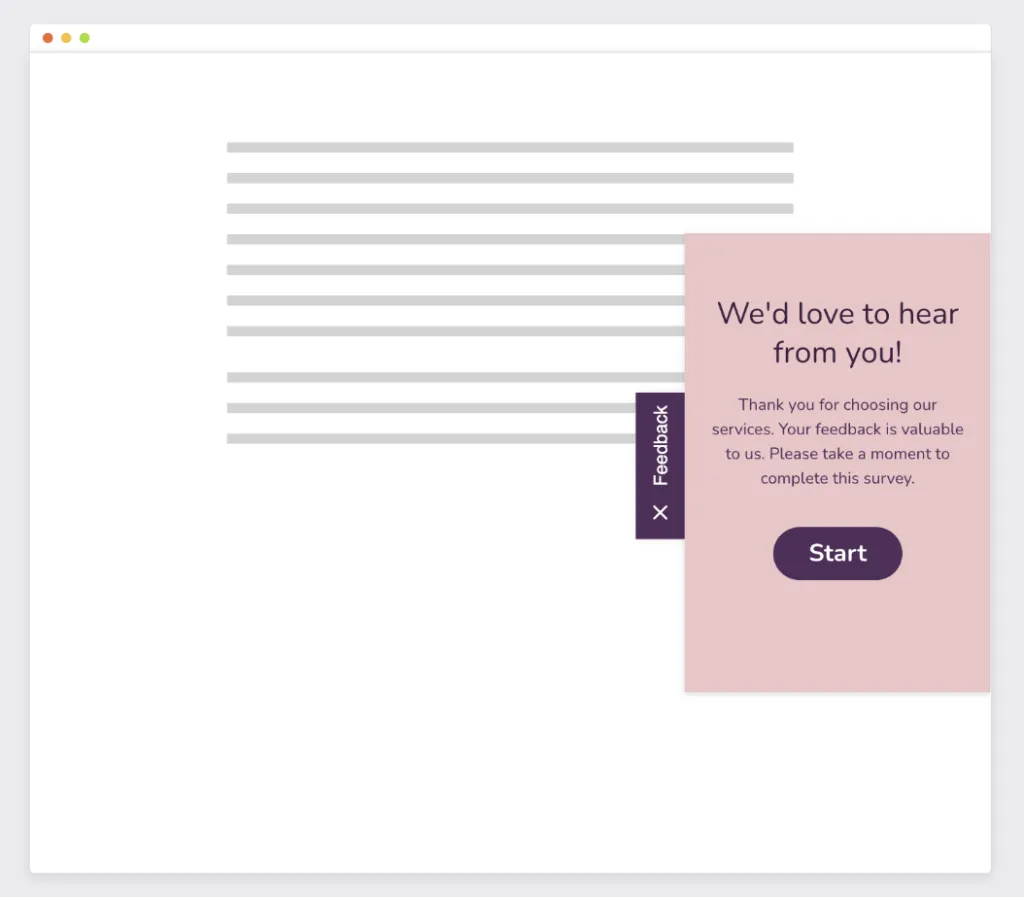
- Product Feedback Survey: An e-commerce site could use a click-triggered survey to ask customers for feedback on a specific product after they’ve clicked to view more details. Questions might include “What do you like most about this product?” and “Is there anything that would make you more likely to purchase?”
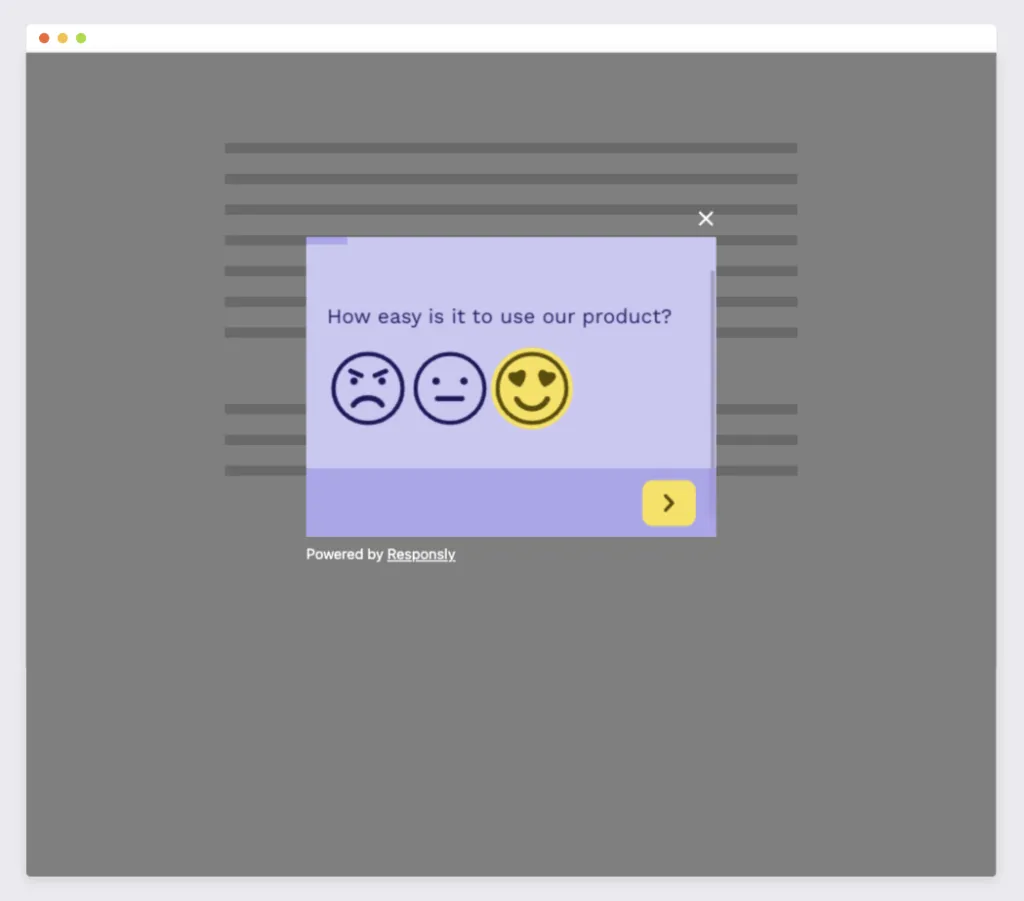
Content Engagement Survey: A blog might deploy a scroll-triggered survey to ask readers about their engagement with the content. The survey could ask, “Did you find this article helpful?” or “What other topics would you like us to cover?”
Net Promoter Score (NPS) Survey: Many businesses use exit-intent surveys to gather Net Promoter Score (NPS) data. This survey asks the user how likely they are to recommend the site to others, providing crucial insight into overall customer satisfaction and loyalty.
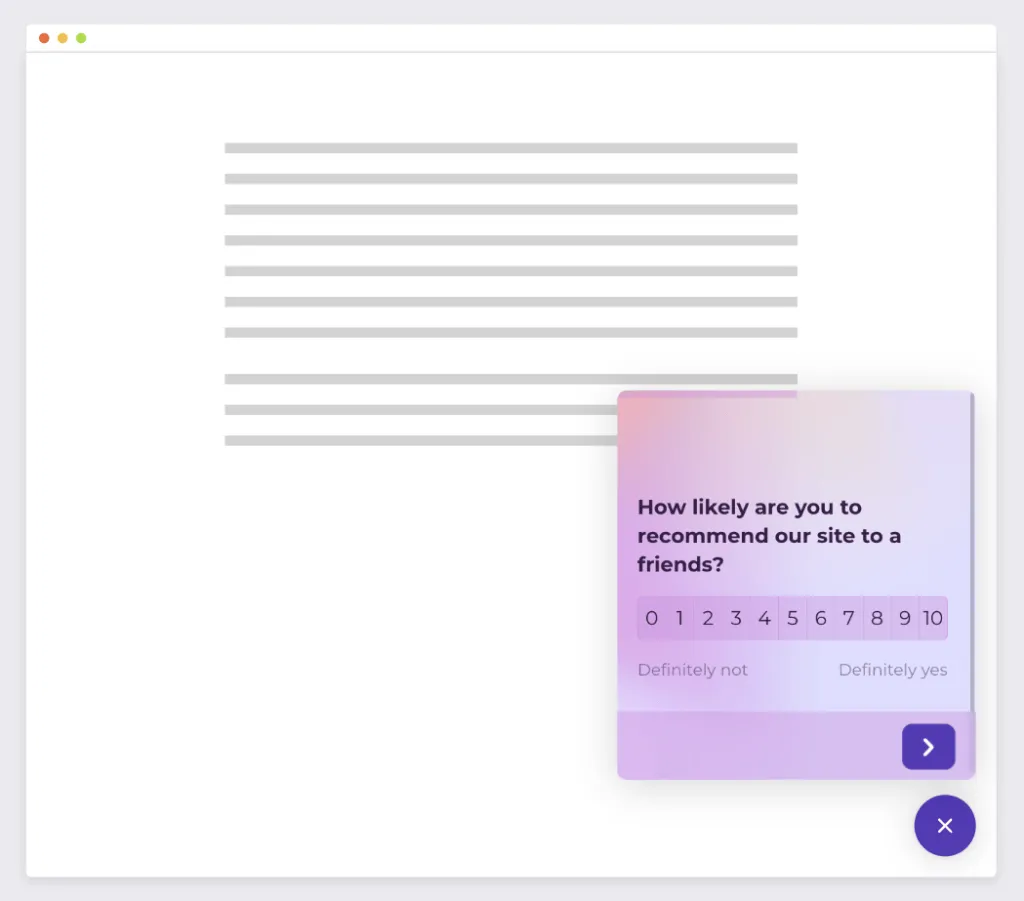
5 Best practices for website Popup Surveys
Keep surveys short and focused: Limit your survey to 3-5 essential questions to avoid overwhelming users. Focus on gathering the most critical information that aligns with your goals.
Time the Pop-Up appropriately: Trigger the survey at the right moment, such as after a user has spent time on your site or when they’re about to leave. This ensures you capture feedback without disrupting their experience.
Make it easy to close: Ensure the survey can be easily dismissed with a visible close button. This reduces user frustration and maintains a positive user experience.
Personalize the survey: Tailor questions based on the user’s behavior, such as the pages they’ve visited or their past interactions. Personalization makes the survey more relevant and increases engagement.
Act on the feedback: Regularly analyze survey responses to identify trends and make data-driven improvements to your website. This ensures that the feedback you collect leads to actionable insights and enhances user experience.
Response rate from website popup survey
Typically, response rates for website pop-up surveys range between 3-5% when no targeting is applied. However, when you fully utilize targeting options, such as displaying surveys to specific user segments based on behavior or demographics, response rates can soar to as high as 50-60%. For example, post-purchase surveys tend to garner the highest response rates.
Conversely, showing a survey to all visitors immediately upon landing often results in lower response rates, usually around 1%. This approach can overwhelm users and lead to a less meaningful collection of data. It’s important to consider the volume of traffic to your site as well—while a high-traffic site may still gather a significant number of responses even at a low response rate, smaller sites benefit more from targeted surveys with higher response rates.
To get the best insights, it’s advisable to experiment with targeting and ask the right questions to the right audience. By refining your targeting strategy, you can enhance the quality of feedback and ensure a better customer experience for those who encounter your surveys. Continuously testing and adjusting your targeting settings will help you find the optimal balance, maximizing both the response rate and the value of the data collected.
Conclusion
Popup surveys are a versatile and powerful tool for gathering user feedback in real-time. By choosing the right type of survey and following best practices, you can gain valuable insights into your users’ needs and preferences, ultimately helping to improve your website’s performance and user satisfaction.
To get started with popup surveys, explore Responsly’s survey tools and see how you can integrate them into your website to boost engagement and conversions.
Using these insights, you can make data-driven decisions that enhance the user experience and advance your business.