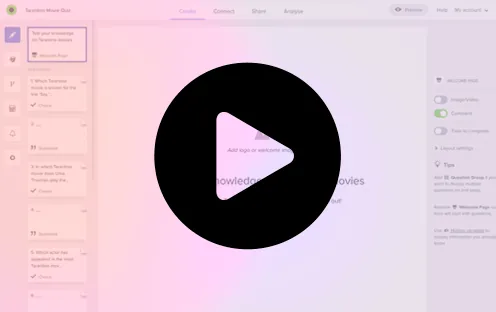While Typeform is renowned for its visually appealing and interactive survey designs, exploring other options can be beneficial. Different tools offer unique features, pricing models, and integrations that might better suit your needs. Whether you’re seeking advanced functionalities, cost-effective solutions, or enhanced user experiences, these top 10 Typeform alternatives provide excellent choices for creating engaging surveys and forms.
Reasons to search for Typeform alternatives
While Typeform is a popular choice for creating engaging and visually appealing surveys, several compelling reasons exist to explore alternative options.
- Cost considerations: Typeform’s pricing may not fit every budget. Exploring alternatives can uncover more cost-effective solutions that offer similar or even superior features at a lower price.
- Advanced features: If you need advanced analytics, complex survey logic, or unique functionalities not available with Typeform, alternatives might better meet these specific needs.
- Integration needs: Businesses often require seamless integration with other tools and platforms. Alternatives may offer better integration with your existing tech stack or business applications.
- Data security: Many organizations require enhanced data security features. Some alternatives provide robust security measures that might better meet your data protection requirements.
- Customization options: If Typeform’s customization capabilities are insufficient for your needs, other tools might offer more flexibility in designing and tailoring surveys.
- Multi-channel distribution: Alternatives might offer more comprehensive multi-channel options for those who need to distribute surveys across various channels (e.g., web, email, SMS).
Top 10 Typeform Alternatives and Competitors
Typeform is well-known for its engaging, user-friendly surveys, but it may fall short in areas like advanced features, customization, or data analysis. If you need more than what Typeform offers, consider exploring these 10 alternatives that provide enhanced functionalities to meet your specific needs.
1. Responsly
Responsly is a robust platform for creating online forms and surveys, offering a wealth of customization options, sophisticated logic features, and extensive integration capabilities. Whether you’re a small business, a large corporation, an educator, or a non-profit organization, Responsly meets a diverse range of needs. Its mission is to revolutionize data collection, analysis, and application, providing advanced tools surpassing traditional form builders’ limitations.
- Intuitive Interface: Provides a sleek and easy-to-navigate interface that simplifies the creation of engaging surveys.
- Advanced Survey Logic: Offers complex branching and conditional logic, allowing for highly personalized and dynamic survey experiences.
- Real-Time Analytics: Delivers instant insights with comprehensive analytics and reporting tools to help you interpret survey results effectively.
- Customizable Designs: Enables extensive customization options to tailor surveys to your brand’s look and feel.
- Multi-Channel Distribution: Supports distribution across various channels, including web, email, and SMS, ensuring broad reach and engagement.
- Integration Capabilities: Seamlessly integrates with popular business tools and applications, streamlining your workflow and data management.
- User Experience: Enhances respondent engagement with a modern, interactive survey experience that drives higher response rates.
2. Google Forms
Google Forms is a widely used tool known for its simplicity and integration with the Google ecosystem. It is an ideal choice for users who need a free and easy-to-use form builder.
Key Features:
- Cost-Effective: Free to use with no hidden costs or premium features.
- Google Workspace Integration: Effortlessly integrates with Google Sheets, Drive, and other Google services.
- User-Friendly Interface: Simple to create, distribute, and analyze surveys without needing advanced technical skills.
Why consider it? If you’re already invested in the Google ecosystem and require a no-cost solution, Google Forms offers straightforward functionality and seamless integration with Google Workspace.
3. JotForm
JotForm is a versatile and user-friendly form builder that allows users to easily create highly customized forms. It is known for its intuitive drag-and-drop interface and wide array of features.
Key Features:
- Drag-and-Drop Builder: Makes it easy to design forms without any coding knowledge.
- Extensive Template Library: Offers hundreds of form templates for various needs, including surveys, applications, and feedback forms.
- Payment Integration: Supports payment gateways like PayPal and Stripe for collecting payments through forms.
Why consider it? JotForm’s ease of use and extensive customization options make it a great choice for users who want to create professional-looking forms quickly and efficiently.
4. SurveySparrow
SurveySparrow aims to enhance user engagement with its conversational and chat-like survey interface. It offers a more interactive approach compared to traditional surveys.
Key Features:
- Chat-Like Interface: Provides a conversational survey experience that can increase response rates and user engagement.
- Multi-Channel Distribution: Allows surveys to be distributed via web, email, and SMS.
- In-Depth Analytics: Offers detailed analytics and reporting to help interpret survey results effectively.
Why consider it? If you’re looking for a survey tool that prioritizes user interaction and engagement, SurveySparrow’s conversational approach can help drive better response rates and more insightful feedback.
5. Qualtrics
Qualtrics is a high-end survey platform designed for complex research and data collection needs. It offers advanced features suitable for large-scale projects and enterprise use.
Key Features:
- Advanced Survey Logic: Supports complex branching, conditional questions, and extensive customization.
- Comprehensive Analytics: Delivers sophisticated analytics and reporting tools for in-depth data analysis.
- Enterprise Integration: Integrates with a variety of business tools and platforms for seamless workflow integration.
Why consider it? Qualtrics is ideal for organizations requiring advanced survey capabilities, detailed analytics, and integration with other enterprise systems.
6. Zoho Survey
Zoho Survey is part of the Zoho suite, offering a range of survey tools designed for businesses. It provides a balance of functionality and ease of use, with integration options for Zoho’s other products.
Key Features:
- Customizable Templates: A wide array of templates that can be tailored to specific needs.
- Real-Time Reporting: Provides instant insights into survey responses with real-time updates.
- Zoho Integration: Seamlessly integrates with Zoho CRM and other Zoho applications for a unified business solution.
Why consider it? Zoho Survey is a solid choice for businesses already using Zoho products, offering a familiar interface and smooth integration with existing tools.
7. Formstack
Formstack is a comprehensive form-building and data management tool that goes beyond simple surveys. It’s suitable for users needing both form creation and workflow automation.
Key Features:
- Drag-and-Drop Interface: Easy to create and customize forms without coding.
- Workflow Automation: Automates processes such as approval workflows and data routing.
- App Integrations: Connects with numerous applications for enhanced functionality.
Why consider it? Formstack is ideal if you need a versatile tool that combines form creation with workflow automation and extensive app integrations.
8. Microsoft Forms
Microsoft Forms is part of the Microsoft 365 suite and provides a straightforward tool for creating surveys and quizzes. It’s designed for simplicity and ease of use.
Key Features:
- Microsoft 365 Integration: Works seamlessly with Microsoft products such as Excel, SharePoint, and Teams.
- Real-Time Collaboration: Allows multiple users to collaborate on form creation and analysis in real time.
- Basic Analytics: Provides essential insights and visualizations for survey responses.
Why consider it? For users embedded in the Microsoft ecosystem, Microsoft Forms offers an easy-to-use option with seamless integration into other Microsoft tools.
9. Wufoo
Wufoo, a product of SurveyMonkey, is known for its straightforward form-building capabilities and extensive customization options. It caters to users who need a simple yet flexible form tool.
Key Features:
- Drag-and-Drop Builder: Simplifies the form creation process with an intuitive interface.
- Customizable Themes: Offers a variety of design options to tailor forms to your brand.
- Third-Party Integrations: Integrates with numerous services for added functionality.
Why consider it? Wufoo is a good choice for users who want an easy-to-use form builder with customizable options and straightforward integration capabilities.
10. Formsite
Formsite focuses on providing secure, customizable forms with a range of features designed for various data collection needs.
Key Features:
- Secure Data Handling: Emphasizes security with options for SSL encryption and secure data storage.
- Advanced Customization: Provides extensive options for form design and functionality.
- App Integrations: Integrates with various apps and services for enhanced workflow.
Why consider it? If data security and customization are your top priorities, Formsite offers a robust platform that combines strong security features with extensive form-building capabilities.
Choose a form tool that’s more your type
Choosing the right survey and form-building tool can significantly impact the effectiveness of your data collection efforts. While Typeform excels in creating engaging and interactive surveys, exploring alternatives can uncover solutions that better align with your specific needs. From advanced analytics and extensive customization to seamless integration and multi-channel distribution, each of the 15 alternatives discussed offers unique features and benefits. By evaluating these options, you can find the perfect tool that not only enhances your data collection process but also fits your budget and technical requirements. Don’t hesitate to experiment with different platforms to discover the one that will best support your objectives and help you achieve your goals more efficiently.