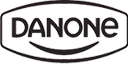Hidden variables allow you to use data that you already have, such as the name and surname of the respondent, and submit it in the form content. Hidden variables also allow you to place data directly in the URL of the form. Thanks to this, you can greet the respondent when starting the survey or thank him personally for completing it.


3. You can display variables in a form by clicking on $ when editing questions and descriptions.

4. In the next step, go back to the Hidden variables tab and copy the URL containing the variable name:


6. The hidden variable will be saved with the respondent's answer.