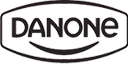1. While logged in, click on the alias in the top right corner to expand your account menu, and select Plan & Billing.
2. On the Plan & billing page, click Edit billing in the Plan & billing details box:

3. Change your payment details by clicking Upgrade payment information. You can also edit card details.

4. Click Upgrade Payment Information once you're finished.
5. If you need to add specific contact or tax information to your receipts, scroll down to the Billing Information table.