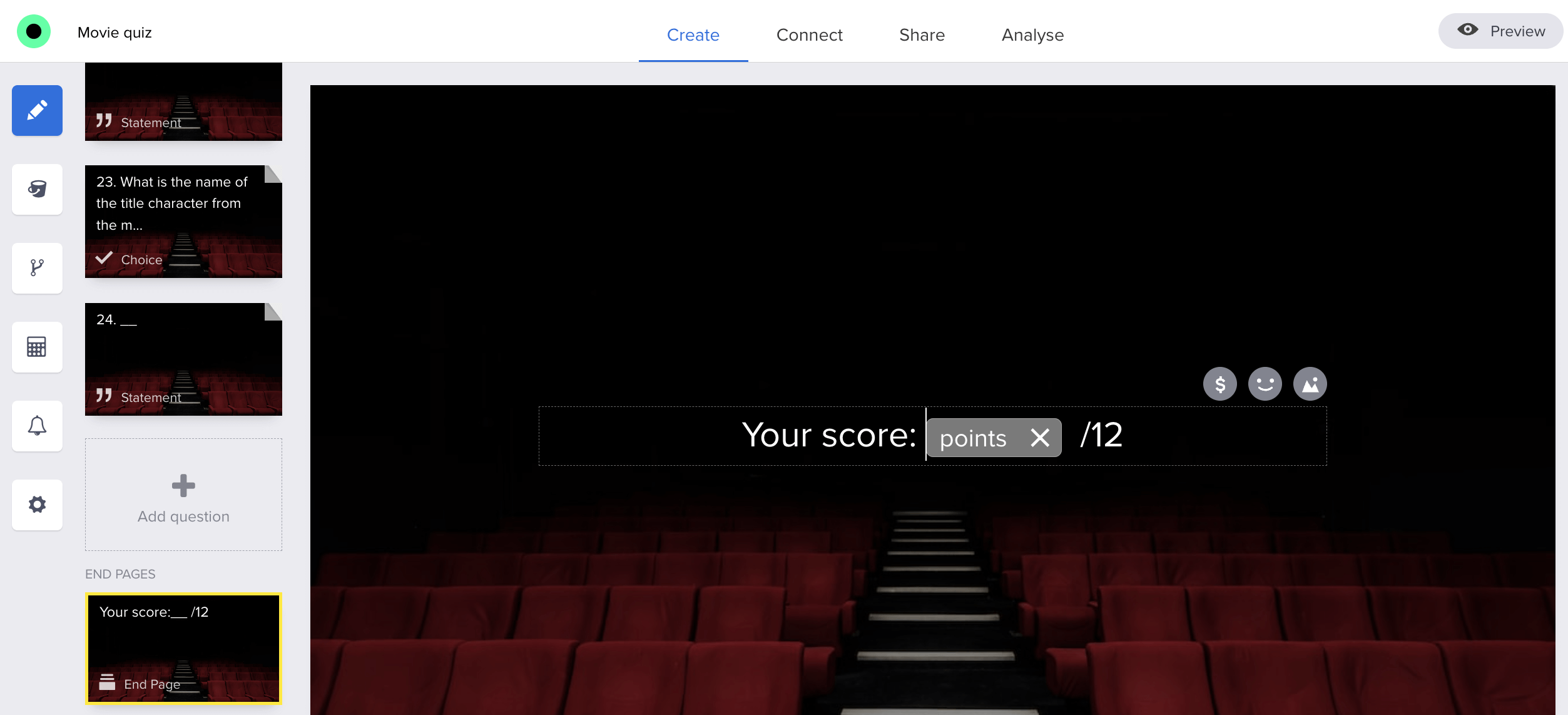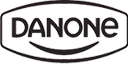Responsly allows you to create beautiful quizzes easily. The easiest way to create a quiz is to use a ready-made template and adapt it to your needs. Quiz templates are available at: https://www.responsly.com/templates/c/quizzes/
In the following instructions, we will explain several aspects of creating a quiz:
- Adding questions
- Informing about the answer provided
- Answer scoring
- The result on the final page
1. Adding questions
Questions are added to the menu on the left. From the same place, you can also select questions to edit.
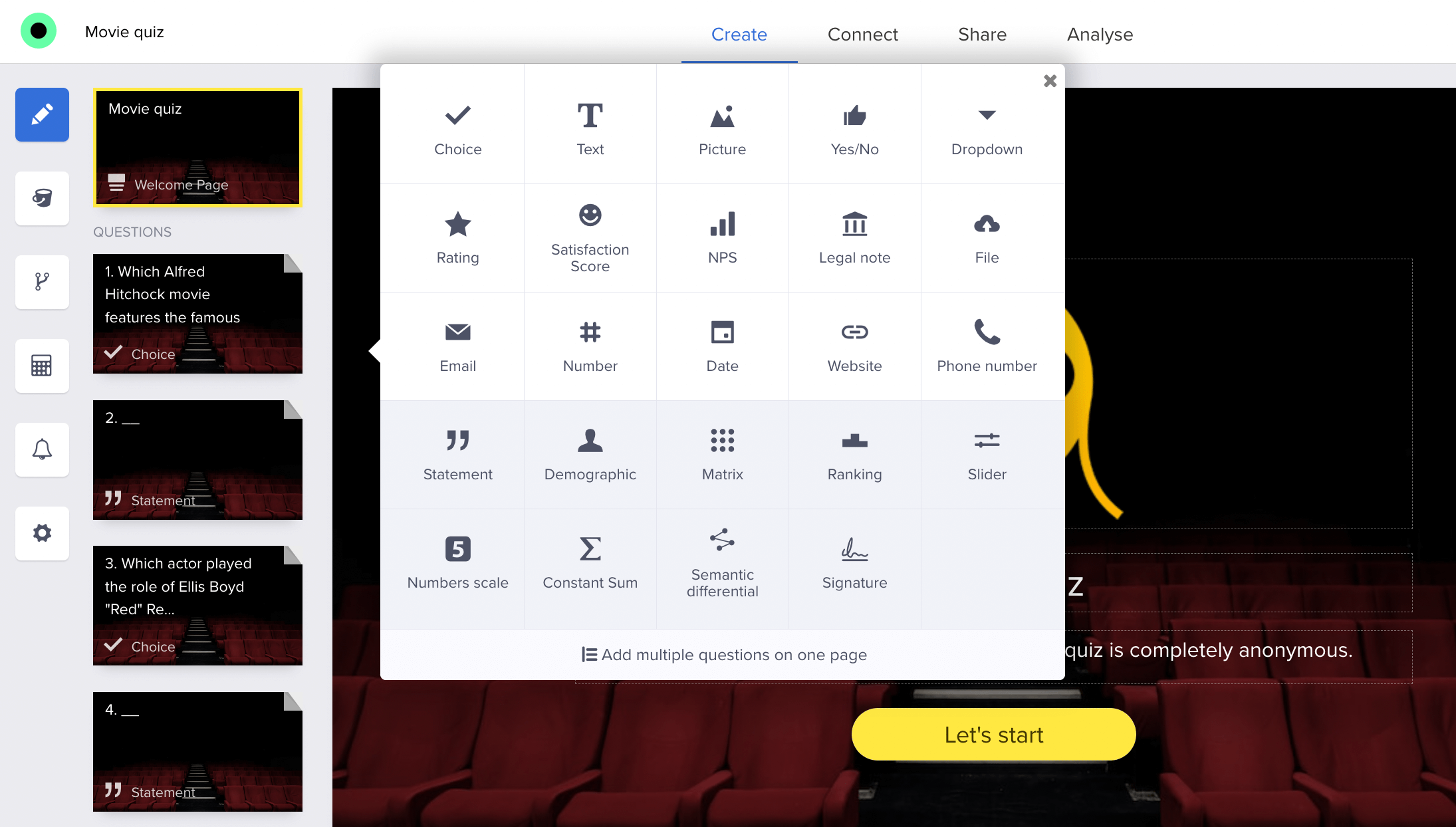
You can read more about the available types of questions in those articles:
https://www.responsly.com/help/c/questions/
2. Display answer
To mark correct answers in a quiz and display them immediately after providing an answer or at the end of the form, do the following:
- Define which answer is correct by adding an Insert under the question. Click the $ icon and click Compare Answer.
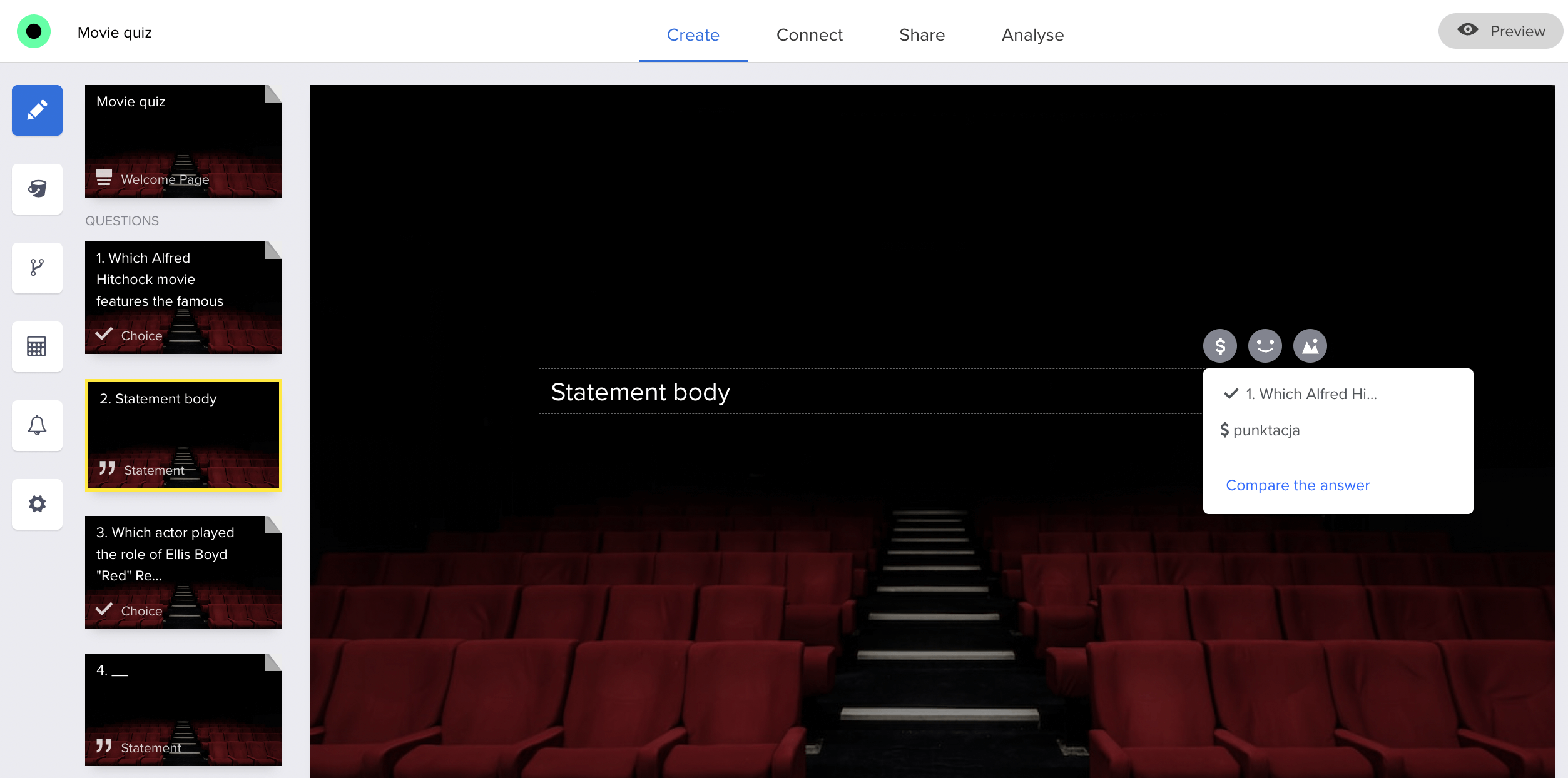
- You will expand the window where you can select the question and the correct answer.
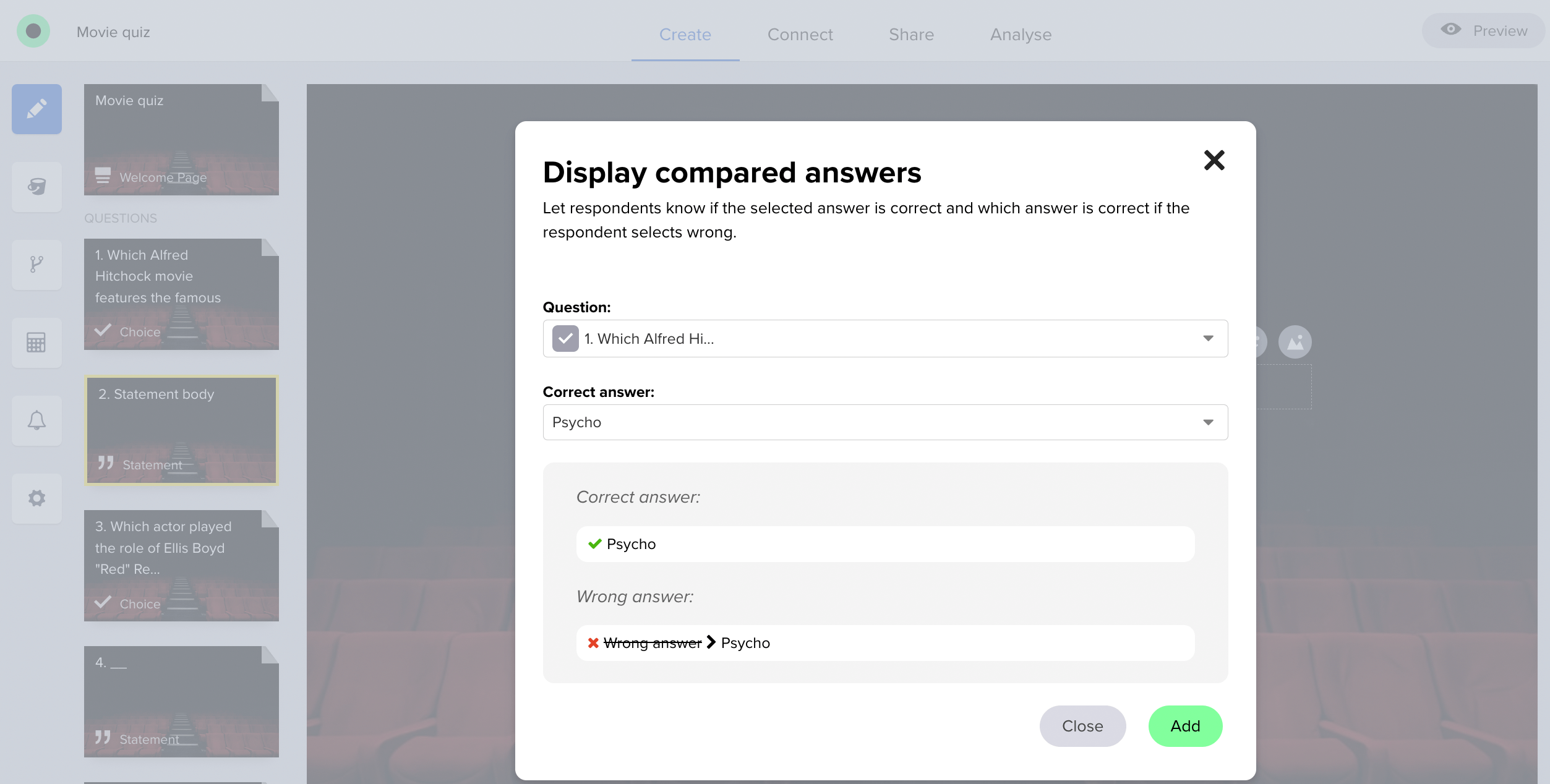
- Click Add.
- You can also add an explanation in the Comment under the information about the correct answer.
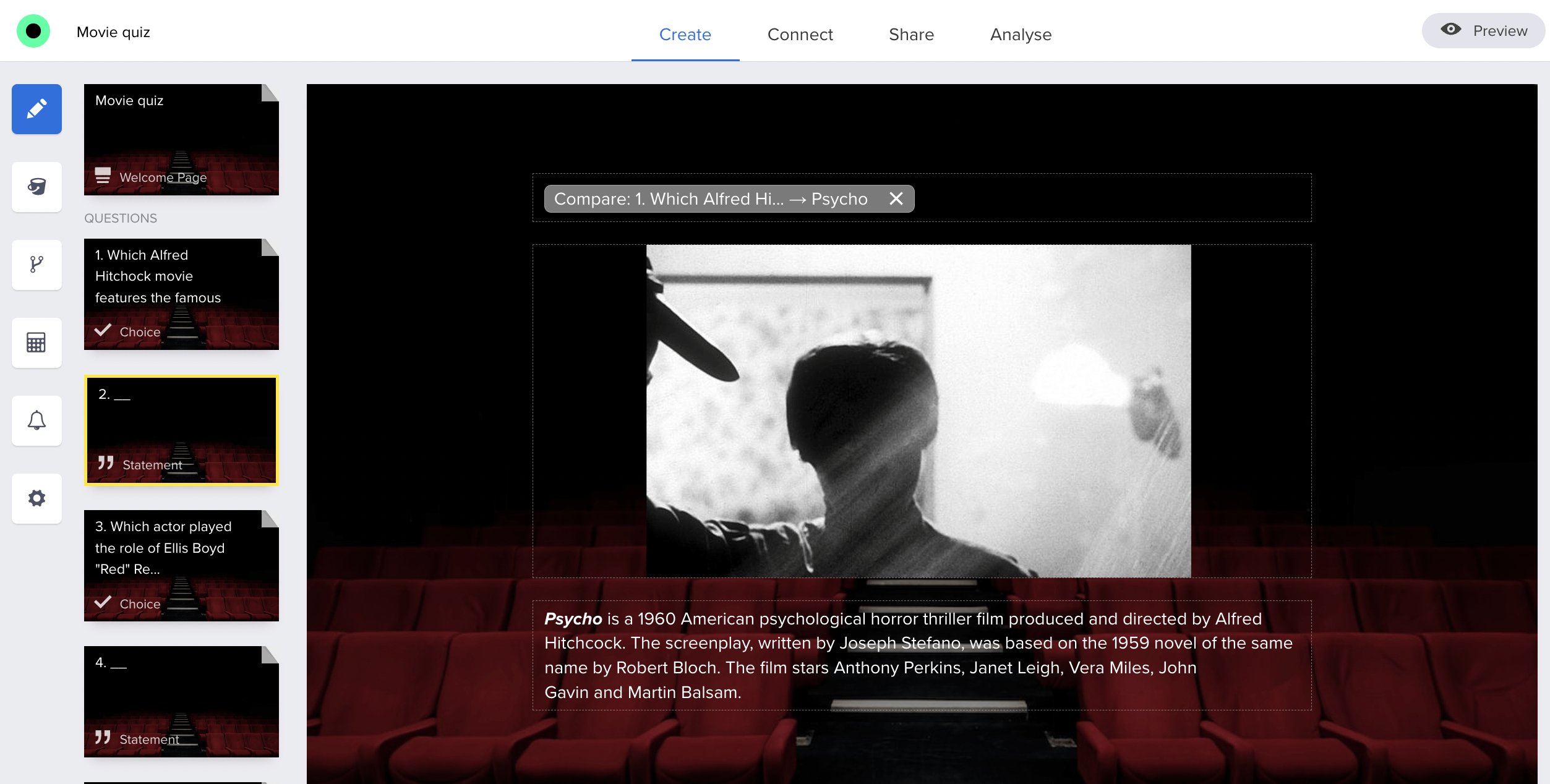
3. Answer scoring
The Calculator module allows you to count points in the quiz based on the answers you provide.
- You can set different point values for different answers, depending on the correctness of the answer.
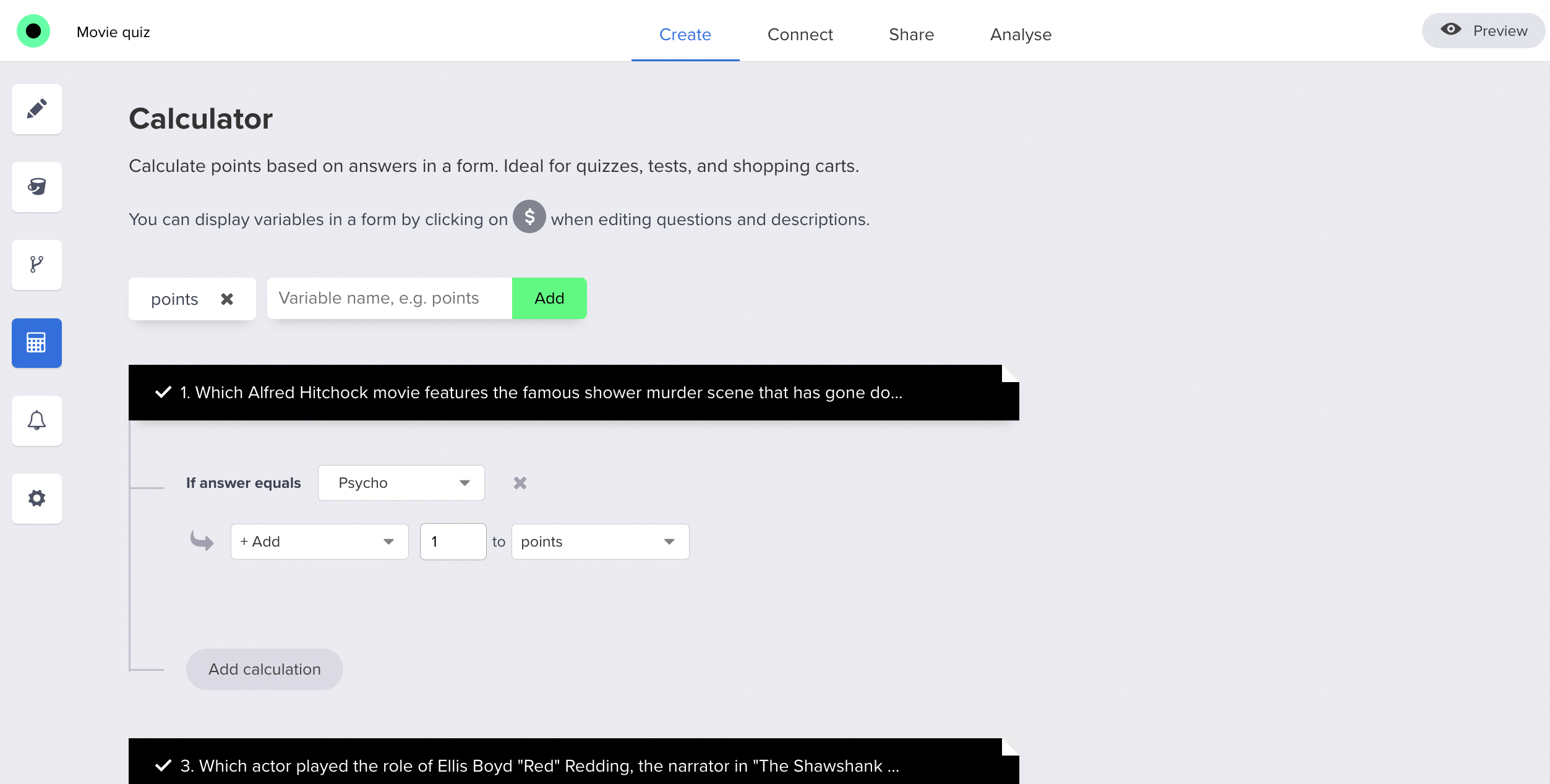
4. Results on the final page
Another essential element of the quiz is displaying the result. Using the $ icon, add a score to show the respondent the number of points earned.