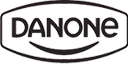If you want respondents to have a specific time to complete the survey, you can use the Response Time Settings feature. This function allows you to set the response limit for the entire survey.
The timer displays the time remaining until the respondent completes the survey. The timer displays the set limit for completing the survey from the moment you start filling out the form. If the respondent does not complete the survey within the specified time, the answers will be marked as incomplete.
Setting the right time to fill is extremely important for market researchers. If the time limit for completing the survey is too short, the respondents will not answer all the questions. This will disrupt the response rate. Adding a survey timer makes data collection much more reliable as it helps control the pace of the survey and ensures that the collected data is accurate and complete.