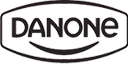We support several ways to distribute your survey with respondents. You can choose the most suitable for you. At all time you can contact our support if you need help or just want to get our experts advice.
Survey link
Share a direct link to your survey. Respondents can access the survey anonymously. Great for sharing in social media, emails, chats, etc.
Generate unique web links to a survey. Identify respondents, secure survey access. Welcome respondent with name or other data you have. Save response with extra data.
Generate a QR code that links directly to your survey. Great for puting this into presentations, on print documents or in outdoors.
Send survey on popular channels
Send e-mail invites to your contact list. Schedule when you want to send the e-mails. Enable autoreminders.
Send a survey invite to phone numbers via SMS. Great for getting quick responses.
Send a survey invite to phone numbers via WhatsApp. Easy to send across different countries.
Send a survey invite to Slack. Schedule recurring surveys, get notifications and more.
Send a survey invite to Microsoft Teams. Schedule recurring surveys, get notifications and more.
Website Embeded survey
You can embed your survey in your website. This way, your respondents will be able to fill out the survey without leaving your website. You can use our JavaScript Widgets, classic iFrame or HTML button link as embeding option.
A compact website widget, great for collecting feedback and comments from users and customers.
A very useful widget. It's great for establishing contact and sending contact requests.
Display the satisfaction survey periodically on your website or in the application. Analyze data over time.
A classic iFrame embed. Great for embedding contact forms on your website.
Email survey embeding
You can embed your survey in your email. Add first question to the e-mail, so respondents will open the second question in a new window. If they will not complete the survey you will still get the partial response.
Send e-mail invitation to your respondents with first question embedded in the e-mail.
Measure customer satisfaction with quick e-mail footer survey.