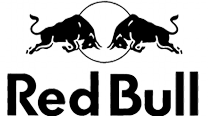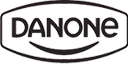Why Google Tag Manager Integration Matters for Responsly Users
The Google Tag Manager (GTM) integration for Responsly empowers users to easily track and measure survey interactions, helping you gain deeper insights into user behavior and improve campaign outcomes. By connecting GTM to Responsly, you can monitor key actions and analyze user engagement on your surveys, forms, and feedback tools—all without needing complex code. This integration is ideal for anyone looking to optimize performance, enhance data accuracy, and make data-driven decisions that boost conversions and engagement.
Key Benefits:
- Enhanced Tracking: Use GTM to track specific actions on Responsly surveys, such as form completions, button clicks, and navigation events.
- Accurate Analytics: Sync Responsly with Google Analytics via GTM to ensure your data is accurate, organized, and actionable.
- Campaign Optimization: Get a clear view of user interactions with Responsly surveys and forms, allowing you to refine campaigns and improve engagement.
- Simple Setup: Easily add tags for tracking without complex coding, making it accessible for teams of all sizes.
- Better Decision-Making: With reliable data on survey interactions, Responsly users can confidently make decisions based on how users engage with their content.