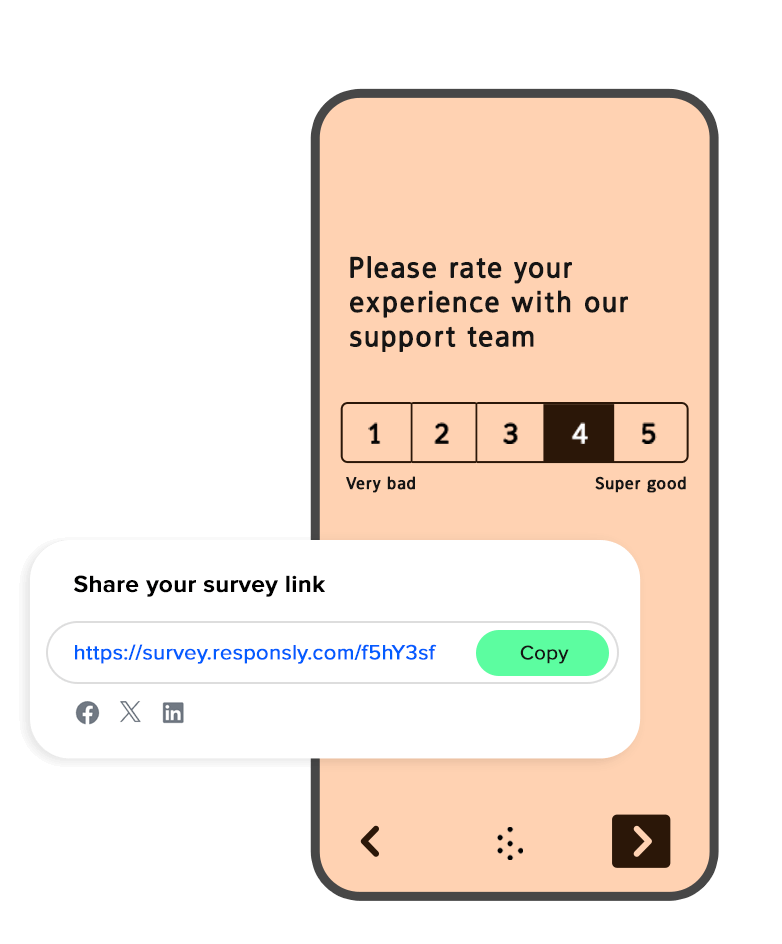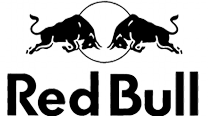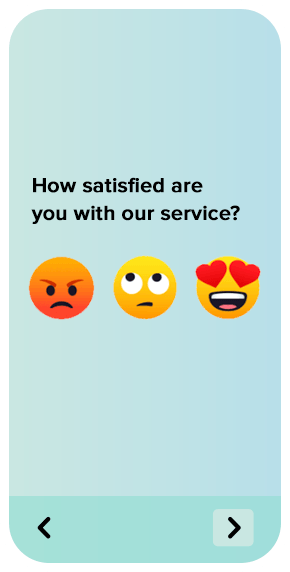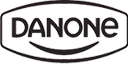Collect feedback effortlessly with survey links
Share your customized survey link anywhere! Whether it’s in email signatures, chats, social media, or printed materials with QR codes, you can easily ask customers for their feedback. It’s a versatile way to gather valuable insights wherever your audience is.
- Build your own link
- Add your custom domain
- Generate QR codes
With Responsly, you can create and share survey links in minutes. Customize your survey link with a branded OG image, meta title, and description to encourage more responses. Monitor responses in real-time and analyze feedback to make data-driven decisions.