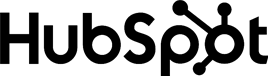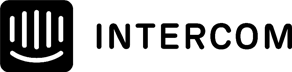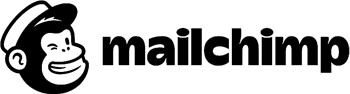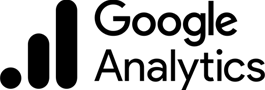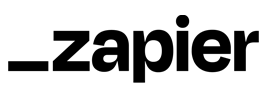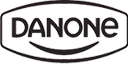IT Support Request Form Template
Enhance IT Support Efficiency with Our Request Form
Our IT Support Request Form streamlines the process of submitting and tracking support requests, helping your IT team resolve issues faster and improving overall workflow efficiency.
Why is an IT Support Request Form essential for efficient issue resolution?
An IT Support Request Form is essential because it streamlines the process of reporting and resolving technical issues. By providing a structured way for users to describe their problems, the form ensures that IT teams receive all the necessary information upfront, such as the nature of the issue, urgency, and any specific error messages. This helps in prioritizing requests, assigning them to the appropriate technicians, and reducing back-and-forth communication. Ultimately, a well-designed form enhances efficiency, leading to quicker resolution times and minimizing downtime for users.
What key fields should be included in an IT Support Request Form to ensure comprehensive information collection?
An effective IT Support Request Form should include several key fields. Start with basic contact information, such as the user's name, department, and contact details. Include a detailed description field where the user can outline the issue they're facing. Add options for categorizing the type of issue (e.g., hardware, software, network) and specifying the urgency or impact level. Additional fields could ask for any relevant error codes, the device or software involved, and the time when the issue first occurred. These fields ensure that the IT team has all the necessary details to diagnose and resolve the problem efficiently.
Examples of IT Support Request Form Template questions
Here are examples of questions most commonly used in IT Support Request Form Template. When using our template, you can edit and adjust all the questions.
What is your full name?
What type of device are you using?
On a scale of 1 to 10, how would you rate the urgency of your issue?
When did you first notice the issue?
Which of the following best describes the issue you are experiencing?
Please provide a brief description of the issue.
How likely are you to recommend our IT support services to others?
You can attach any relevant files or screenshots here.
Try this template
- 62%
62% of our surveys are opened on mobile devices. Responsly forms are well optimized for phones and tablets.
- 2x
Responsly get 2x more answers than other popular tools on the market.
- 98%
Responsly service get an average satisfaction score of 98%
Related Forms templates

Customize template for your needs
Modify or add questions
You can modify every question, delete or add more; there are 24 types of questions with options to select.
Add your branding
Make it looks like it's your own. Add branding of your organization and modify the theme to match the graphic standards of your brand.
Connect with your apps
Easily connect Responsly to apps that you’re using. Use ready integrations to move data from Responsly to your apps automatically.
100+ apps integrations
Connect tools that you are using, Responsly easily integrates with multiple apps.