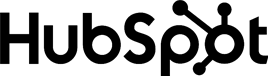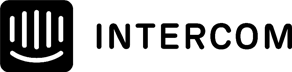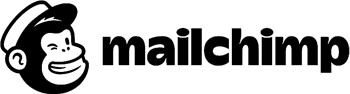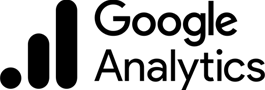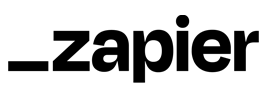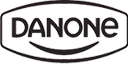Home Office Setup Feedback Survey Template
Automate HR processes with Office Harmony
Book a demoEnhance Remote Work with Home Office Setup Feedback
Our Home Office Setup Feedback form helps you gather insights from employees about their home working environments, enabling you to improve comfort, productivity, and overall remote work conditions.
How can organizations use the feedback from a Home Office Setup Survey to enhance employee productivity?
Organizations can use the feedback from a Home Office Setup Survey to enhance employee productivity by identifying and addressing the key issues that impact remote work. For example, if the survey reveals that many employees are struggling with uncomfortable furniture or poor lighting, the company can offer stipends or resources for ergonomic improvements. If internet connectivity or outdated technology is a common problem, investing in better equipment or offering IT support can make a significant difference. Additionally, understanding the personal challenges employees face at home, such as distractions or space constraints, can lead to more flexible work policies or additional support services. By acting on the survey results, organizations can create a more conducive remote work environment, leading to higher productivity, improved employee morale, and better overall performance.
Examples of Home Office Setup Feedback Survey Template questions
Here are examples of questions most commonly used in Home Office Setup Feedback Survey Template. When using our template, you can edit and adjust all the questions.
How would you rate the comfort level of your home office chair?
Do you have a designated workspace in your home?
What is one thing you would like to change or improve about your home office setup?
How likely are you to recommend your current home office setup to a friend or colleague?
Rank the following elements of your home office setup in order of importance (1 being the most important):
Which of the following items do you think would enhance your home office setup? (Select all that apply)
On average, how many hours per day do you spend working in your home office?
When did you last update or make changes to your home office setup?
Try this template
- 62%
62% of our surveys are opened on mobile devices. Responsly forms are well optimized for phones and tablets.
- 2x
Responsly get 2x more answers than other popular tools on the market.
- 98%
Responsly service get an average satisfaction score of 98%
Related Employee Experience templates

Customize template for your needs
Modify or add questions
You can modify every question, delete or add more; there are 24 types of questions with options to select.
Add your branding
Make it looks like it's your own. Add branding of your organization and modify the theme to match the graphic standards of your brand.
Connect with your apps
Easily connect Responsly to apps that you’re using. Use ready integrations to move data from Responsly to your apps automatically.
100+ apps integrations
Connect tools that you are using, Responsly easily integrates with multiple apps.