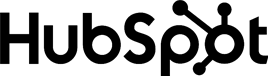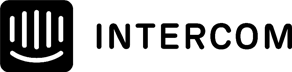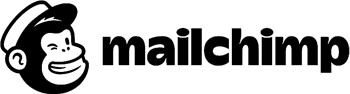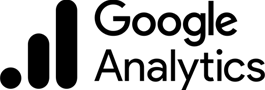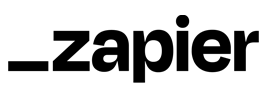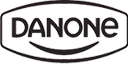Remote Onboarding Checklist Form Template
Automate HR processes with Office Harmony
Book a demoEnsure a Smooth Remote Onboarding Experience
Our Remote Onboarding Checklist provides a structured approach to integrating new hires into your organization, ensuring they have all the resources and guidance needed for a smooth and successful start.
Why is a Remote Onboarding Checklist Form Template crucial for businesses?
A Remote Onboarding Checklist Form Template is crucial for businesses as it provides a structured approach to integrating new employees into the company, especially when working remotely. This template ensures that all necessary steps—such as setting up accounts, accessing essential tools, understanding company policies, and meeting key team members—are systematically covered. It helps HR and managers track progress and ensures no critical onboarding steps are missed. A well-organized onboarding process fosters a smoother transition, boosts new hire productivity, and promotes a positive experience, leading to better retention rates.
What key components should be included in a Remote Onboarding Checklist Form Template?
A Remote Onboarding Checklist Form Template should include several key components to ensure a comprehensive onboarding process. These components include pre-onboarding tasks such as sending welcome emails, shipping necessary equipment, and providing access to essential software and accounts. It should also cover initial training sessions, introductions to team members and departments, and an overview of company culture and policies. Additionally, the checklist should include regular check-ins with managers and HR, setting up communication tools, and providing resources for remote work best practices. Each step should be clearly outlined with deadlines and responsible parties to ensure accountability and smooth onboarding.
Examples of Remote Onboarding Checklist Form Template questions
Here are examples of questions most commonly used in Remote Onboarding Checklist Form Template. When using our template, you can edit and adjust all the questions.
How would you rate the clarity of the onboarding instructions provided?
Did you find the onboarding checklist easy to follow?
What additional resources or information would have been helpful during the onboarding process?
How likely are you to recommend our remote onboarding checklist to a friend or colleague?
Were all necessary tools and software provided to you for a smooth onboarding experience?
Please rank the importance of the following aspects of the onboarding checklist (1 being the most important):
What was your official start date for the onboarding process?
Please upload any documents or files that you believe should be included in the onboarding checklist.
Try this template
- 62%
62% of our surveys are opened on mobile devices. Responsly forms are well optimized for phones and tablets.
- 2x
Responsly get 2x more answers than other popular tools on the market.
- 98%
Responsly service get an average satisfaction score of 98%
Related Employee Experience templates

Customize template for your needs
Modify or add questions
You can modify every question, delete or add more; there are 24 types of questions with options to select.
Add your branding
Make it looks like it's your own. Add branding of your organization and modify the theme to match the graphic standards of your brand.
Connect with your apps
Easily connect Responsly to apps that you’re using. Use ready integrations to move data from Responsly to your apps automatically.
100+ apps integrations
Connect tools that you are using, Responsly easily integrates with multiple apps.