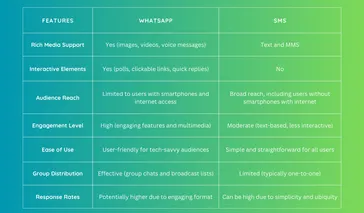
Start sending WhatsApp Business Surveys in minutes
Hassle-free, no-code configuration.
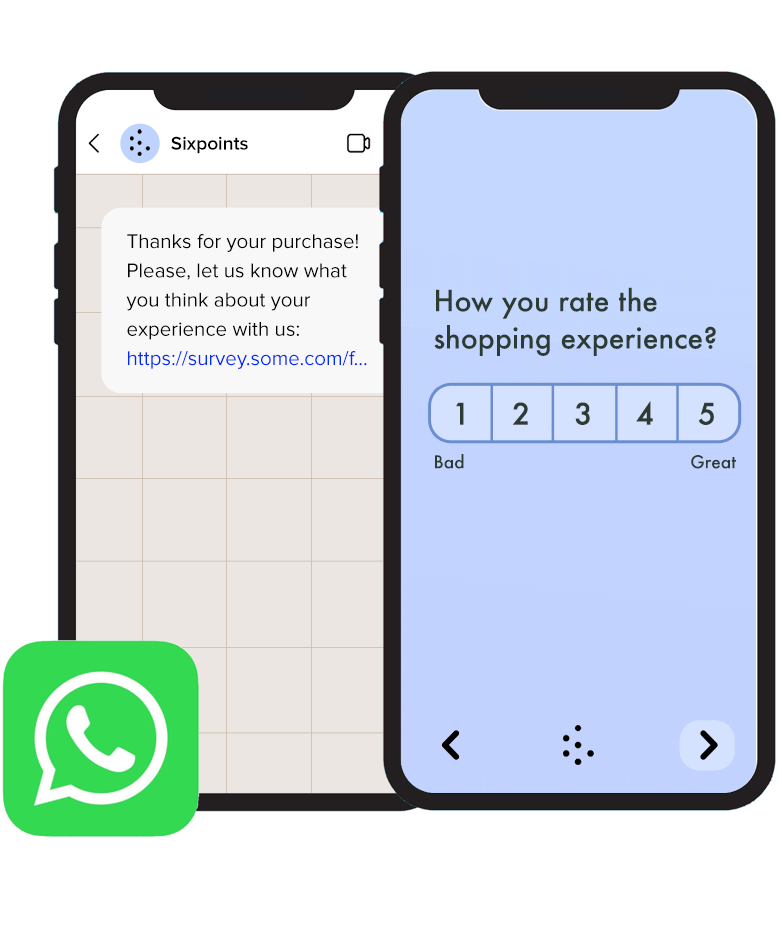
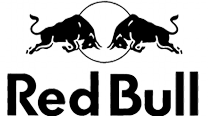



Hassle-free, no-code configuration.
Reach your customers instantly
Distribute surveys on WhatsApp and get 40% more responses compared to email and SMS. 70% of sent messages are opened within 5 minutes. On top of that, the cost is 2x cheaper than SMS.
Present your brand in style
Customize your surveys with your brand colors, logo, and images. Make your surveys look professional and trustworthy. Distribute surveys on WhatsApp with your brand logo next to it.
Run all the popular surveys
Create surveys to understand your users and their needs. With our super simple survey maker, it's just a matter of minutes to create a survey and start collecting feedback. Use our CSAT, NPS, CES templates.
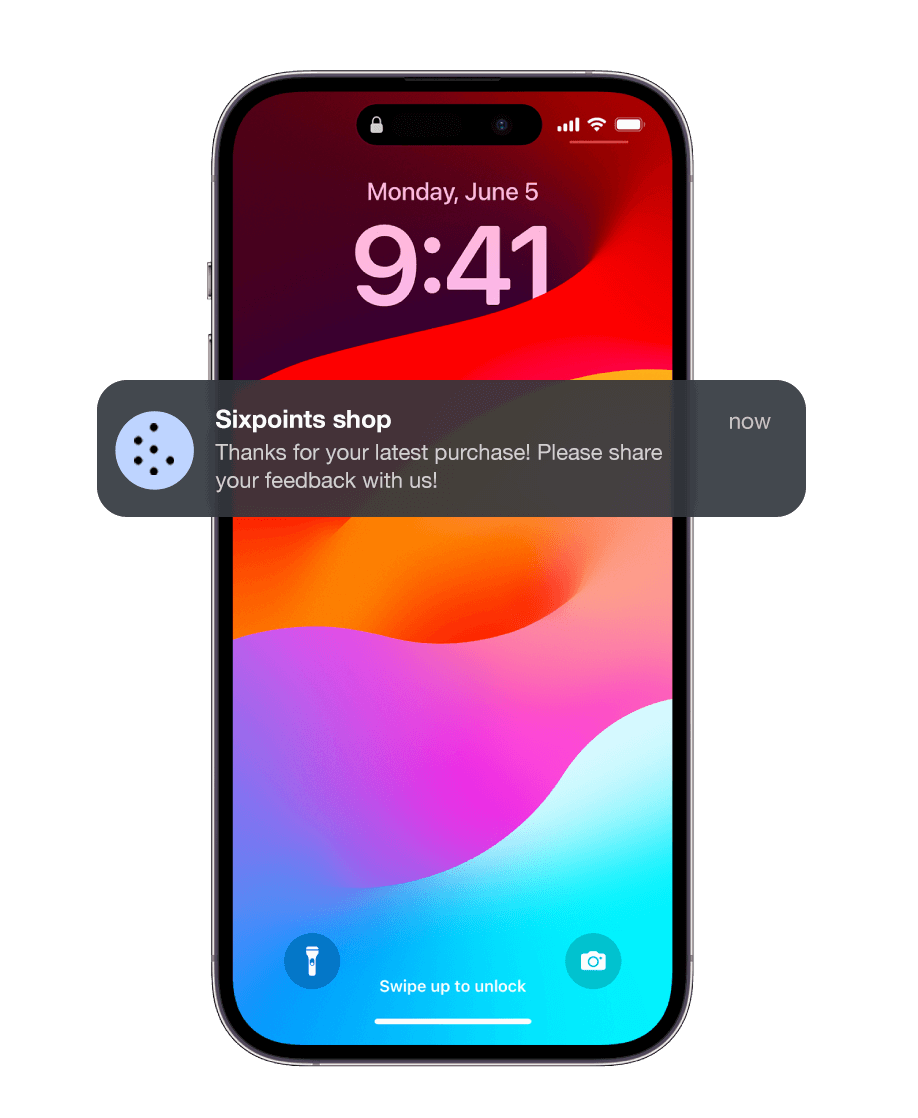
Connect tools that you are using, Responsly easily integrates with multiple apps.

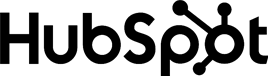
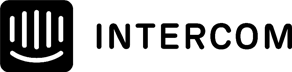
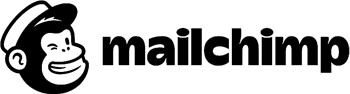
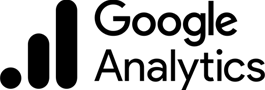

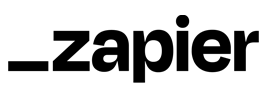
62% of our surveys are opened on mobile devices. Responsly forms are well optimized for phones and tablets.
Responsly get 2x more answers than other popular tools on the market.
Responsly service get an average satisfaction score of 98%
We're complaiant with General Data Protection Regulation (GDPR) that businesses in Europe must comply with when processing personal data.
USA state of California intruduces California Consumer Privacy Act (CCPA) that defines how to handle users' personal data.
All connections are protected by TLS 1.2 and AES with a 256-bit key. Enable 2-Factor Authentication for even better security.
Sign up users with Single Sign-On (SSO) and manage their access to your team. Set permissions and resource access.
Responsly platform helps us to manage customer satisfaction and communication within our organization.
Alicja Zborowska, Administration Specialist

We automated the product experience management process.
Managing customer experience is made easy with Responsly.
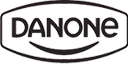
Our suppliers are surveyed quickly and efficiently.
You can modify this template in every possible way.
All templates work great on every device.
Use template Open form in a new window